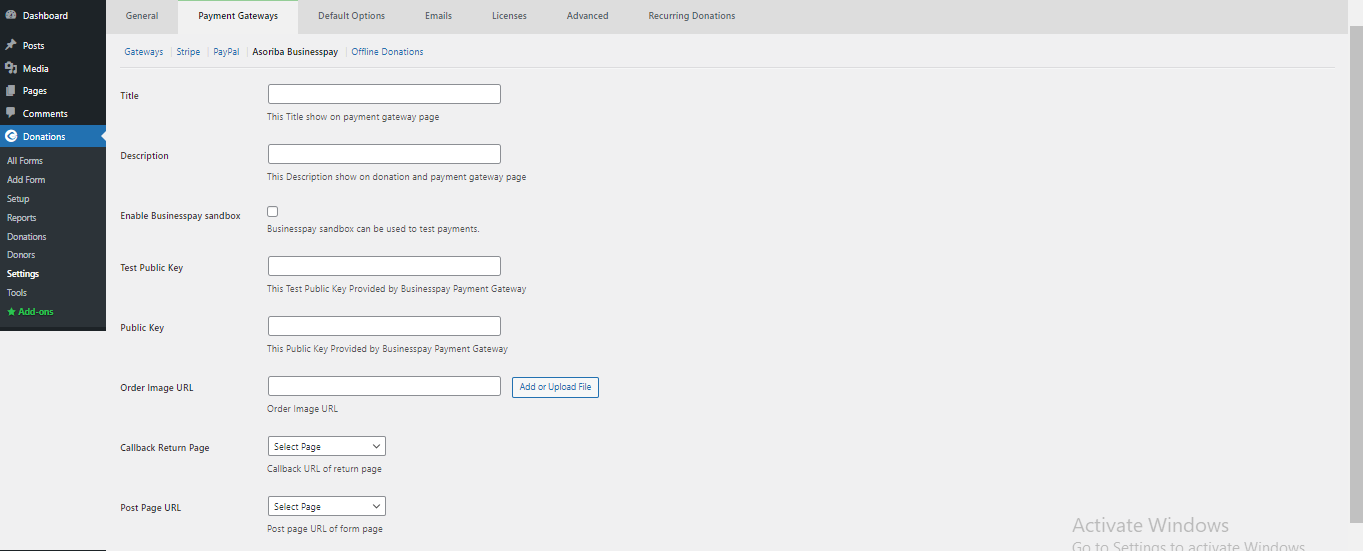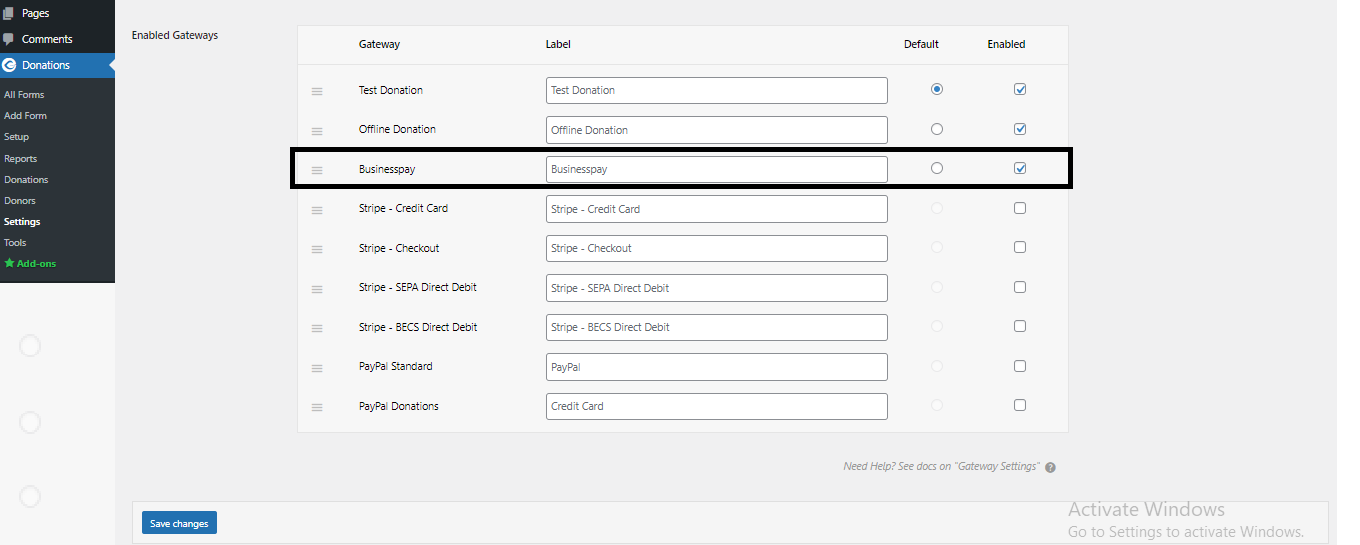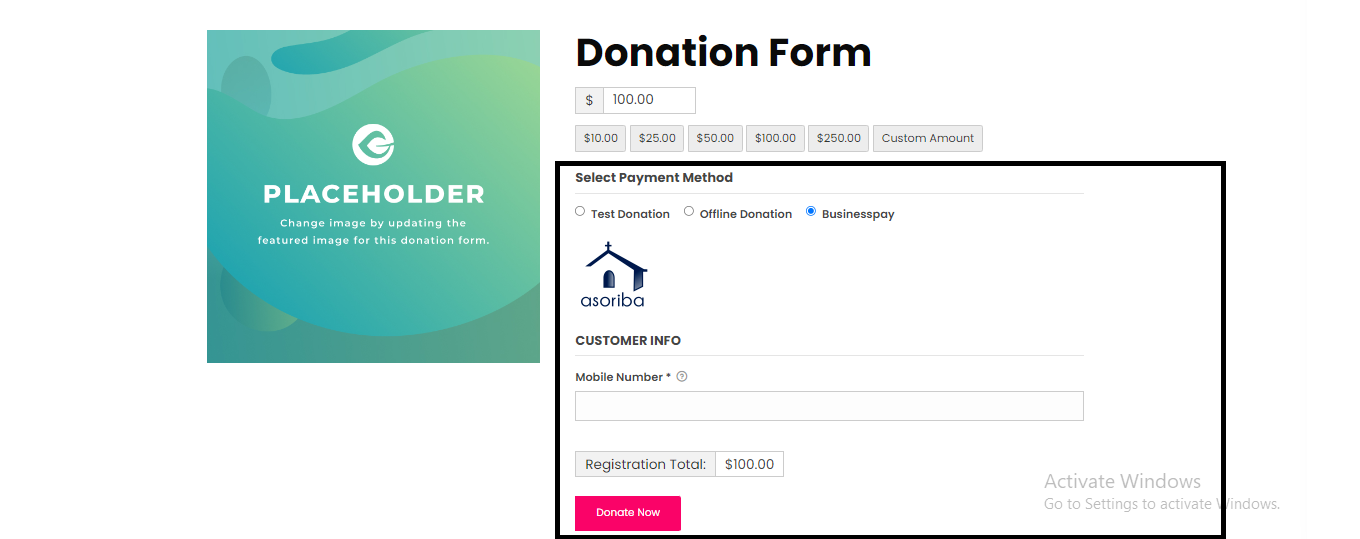外掛說明
This is the BusinessPay payment gateway for GiveWP. Allows you to use Asoriba BusinessPay payment gateway for the GiveWP plugin. BusinessPay is a Ghanaian Payment Gateway.
Configuration
- Visit the Donations settings page, and click on the Payment Gateways tab.
- Click on BusinessPay to edit the settings. If you do not see BusinessPay in the list at the top of the screen make sure you have activated the plugin in the WordPress Plugin Manager.
- Enable the Payment Method, name it BusinessPay, add in your public key and sandbox enable/disable Click Save.
螢幕擷圖
安裝方式
This section describes how to install the plugin and get it working.
e.g.
1. Ensure you have latest version of GiveWP plugin installed
2. Unzip and upload file & folder of the plugin to your /wp-content/plugins/ directory
3. Activate the plugin through the ‘Plugins’ menu in WordPress
4. Make hover on Donations menu and click on Settings menu from left menu
5. Click on Payment Gateways tab and enable Asoriba BusinessPay payment gateway
6. Configure all required settings and see the result on the donation form
使用者評論
這個外掛目前沒有任何使用者評論。
參與者及開發者
變更記錄
1.0
- First Public Release.
1.1
- Resolved Fatal error from the code: Fatal error: Uncaught Error: Call to undefined function and fixed some warnings.
- Tested Plugin With WordPress Latest Version.
1.2
- Tested with latest updated version