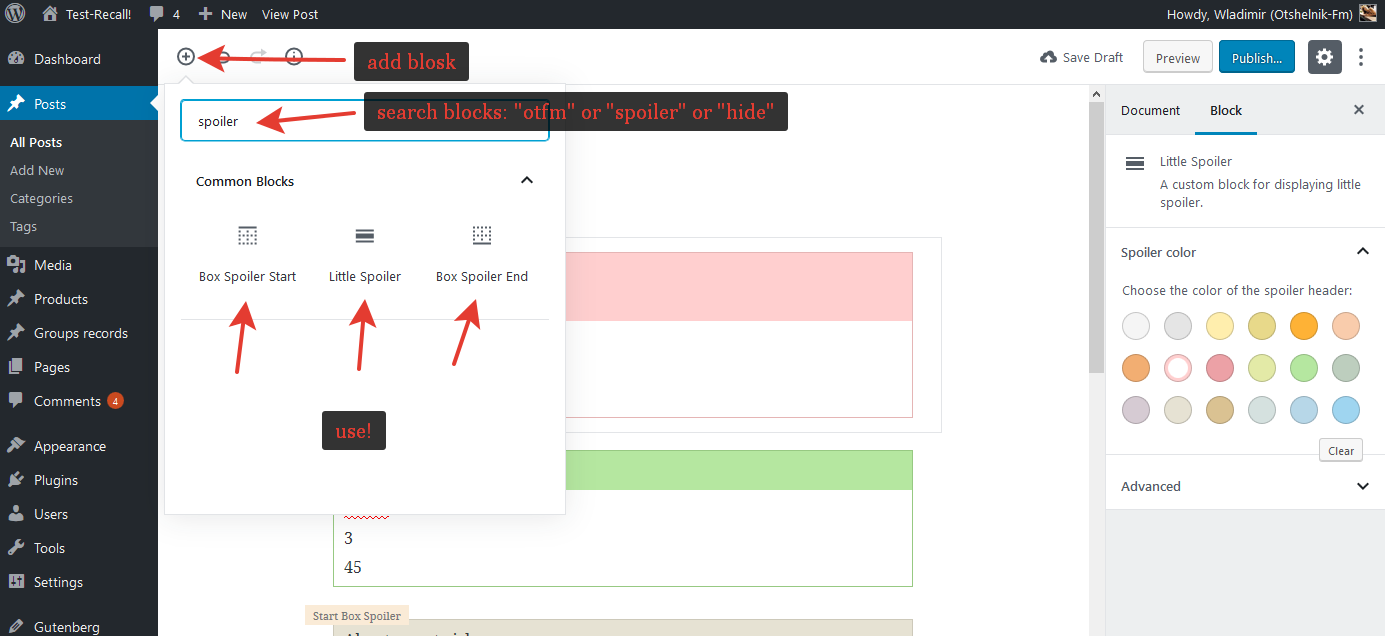外掛說明
WordPress 5.0 introduces a block-based editor (codename “Gutenberg”) that offers a streamlined editing experience.
The plugin provides in the block editor 2 types of spoilers:
- Little Spoiler
- Box spoiler
Little Spoiler – small spoiler for plain text.
Box spoiler – consists of 2 blocks:
Opening spoiler (Box Spoiler Start) and closing spoiler (Box Spoiler End)
Between them, you insert any block (or several block’s) with content that you want to hide.
In the frontend, the spoiler (accordion) opens with animation.
In the editor you can choose the color design of the spoiler.
Ability to add new colors or replace a set of colors. See FAQ
Want to hide part of the publication? or make up the FAQ? – plugin is perfect for this
Check out all beauty and power of the plugin by watching this video:
Requirements
PHP 7.4, 8.0+ recommended for better performance, WordPress 6.1
Translation
Available in English, Russian, Ukrainian, Spanish, German, Swedish, Dutch, Japanese, French, Italian, Norwegian, Portuguese, Chinese and more other languages in becoming.
Acknowledgements
Thanks to Nilo Velez for Spanish (Spain) translation approval.
Thanks to Yordan Soares for Spanish (Venezuela) translation.
Thanks to Tor-Bjorn Fjellner for Swedish translation approval.
Thanks to Peter Smits for Dutch translation approval.
Thanks to miccweb for Japanese translation approval.
Thanks to FX Bénard for French (France) translation approval.
Thanks to Luisa Ravelli and aliceorru for Italian translation approval.
Thanks to Eivind for Norwegian (Nynorsk) translation approval.
Thanks to Pedro Mendonça for Portuguese (Portugal) translation approval.
Thanks to Sergey Kovalets for Ukrainian translation.
Thanks to Jens Ratzel for German translation.
Thanks to Alex Lion for Chinese (Taiwan) translation.
Thanks to Pieterjan Deneys for Dutch (Belgium) translation.
適用於區塊編輯器
這個外掛提供 3 個可供 Gutenberg/區塊編輯器使用的區塊。
- Box Spoiler Start
- Box Spoiler End
- Little Spoiler
安裝方式
- Upload the
otfm-gutenberg-spoilerfolder to your/wp-content/plugins/directory or alternatively upload the otfm-gutenberg-spoiler.zip file via the plugin page of WordPress by clicking ‘Add New’ and selecting the zip from your computer. - Activate the OtFm Gutenberg Spoiler WordPress plugin through the ‘Plugins’ menu in WordPress.
- Use OtFm Gutenberg Spoiler blocks on your next page or post.
常見問題集
-
Yes!
Navigation by “Tab” button:
The “Up arrow” key pressed – If the focused spoiler is open, you close it
The “Down arrow” key pressed – If the focused spoiler is closed, you open it
Either the “Enter” key or “Space bar” pressed – You toggle the focused spoiler. If it is open, close it; if it is closed, open it.
The “End” key pressed – You move focus to the last spoiler on the page
The “Home” key pressed – You move focus to the first spoiler on the pageSupport screen readers
-
How can I close a lot of blocks?
-
- find “Box Spoiler Start” and paste (spoiler open)
- blocks, blocks, blocks…
- find “Box Spoiler End” and paste (this spoiler closed)
-
How can I add my own color?
-
Add this snippet to your file functions.php:
// add new colors to spoiler function otfmgs_add_new_colors($colors){ $colors[]= array( 'color' => '#bd4747', 'name' => 'my_brown' ); $colors[]= array( 'color' => '#32dd94', 'name' => 'my_green' ); //... etc return $colors; } add_filter('otfmgs_colors','otfmgs_add_new_colors');where: #bd4747 – new hex color
result: https://yadi.sk/i/223x_1-S3e_H1w
(available from plugin version 1.4.0)
-
How to replace colors with your own set?
-
Add this snippet to your file functions.php:
// add my color palette to spoiler function otfmgs_add_my_color_pallete($colors){ $colors['new'][]= array( 'color' => '#bd4747', 'name' => 'my_brown' ); $colors['new'][]= array( 'color' => '#32dd94', 'name' => 'my_green' ); //... etc return $colors; } add_filter('otfmgs_colors','otfmgs_add_my_color_pallete');where: #bd4747 – new hex color
result: https://yadi.sk/i/Fv7BaxRLkjj_SA
(available from plugin version 1.4.0)
-
What WordPress themes work with OtFm Gutenberg Spoiler?
-
Any properly developed WordPress theme will work with OtFm Gutenberg Spoiler
-
How do I find the spoiler block?
-
- Go to the block editor (add new post)
- Click “insert block”
- Search for a block “spoiler” or “otfm” or “faq”
-
Is OtFm Gutenberg Spoiler free?
-
Yes! OtFm Gutenberg Spoiler core features are absolutely free.
-
Where can I ask for help?
-
Write me Otshelnik-Fm@yandex.ru