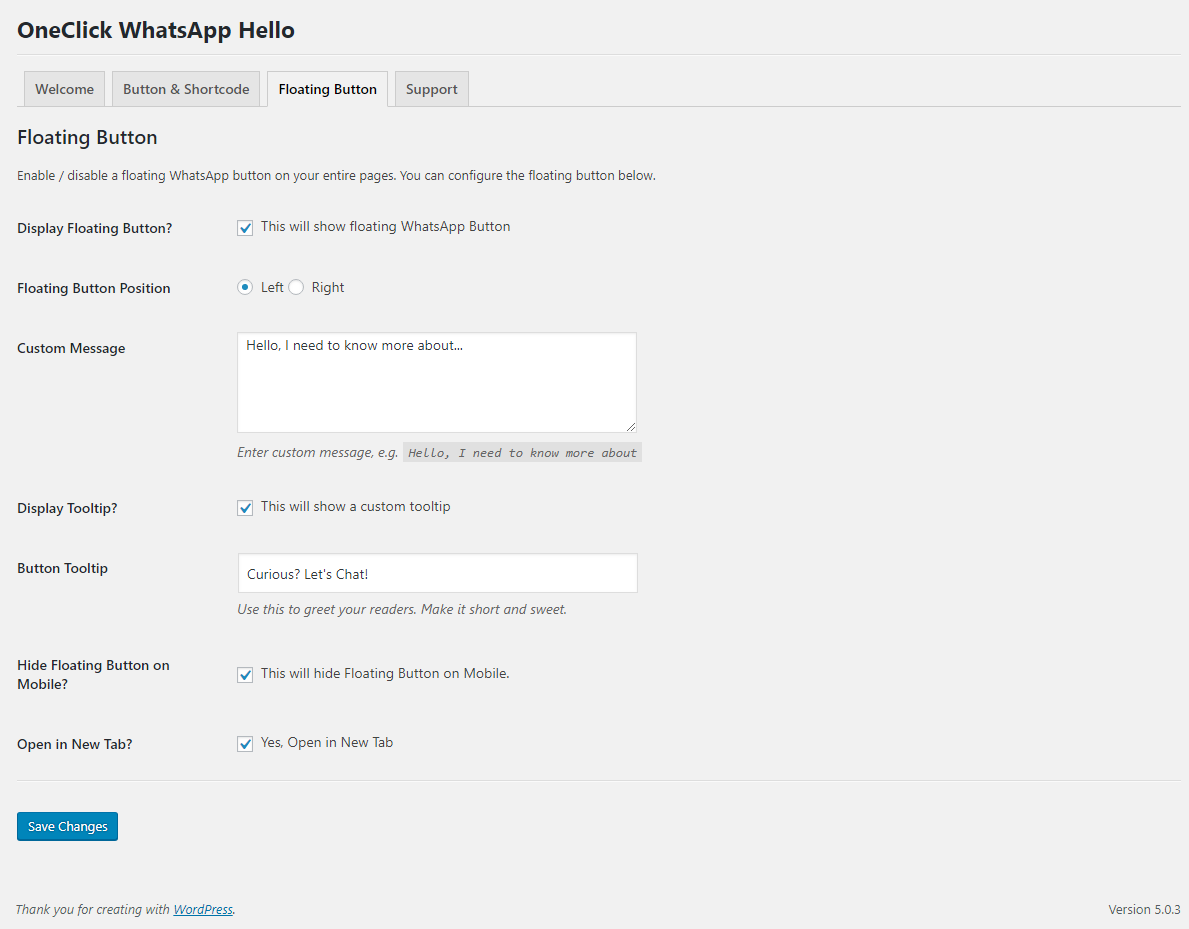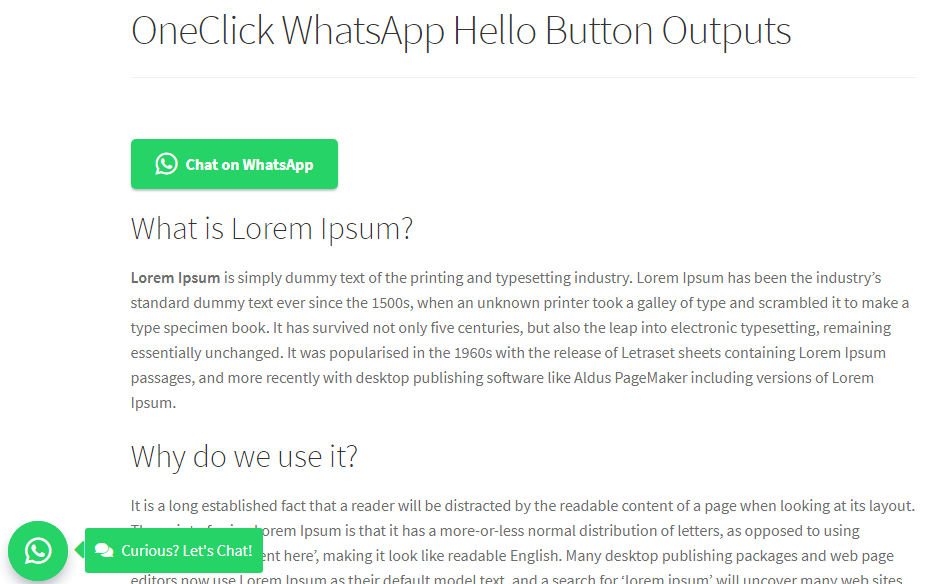外掛說明
Make your audience well-engaged with OneClick WP Hello
Formerly “OneClick WhatsApp Hello”, OneClick WP Hello will make it easier for your readers to contact you directly through WhatsApp with a single click using a custom shortcode or a floating button. Get connected with your audience is easier than ever!
Want to see it live? Try it yourself!.
The Features You’ll Love:
- Shortcode Generator: You can generate your own shortcode and display the button anywhere on your site, easily!
- Option to Show Button Only on Mobile: Or enable on all types of devices.
- Custom Message: Set pre-filled custom message to greet you on WhatsApp.
- Custom Text on Button: Customize the text on WhatsApp button and make it yours.
- Display Floating Button: Option to display a floating WhatsApp button.
- Customize Floating Button Position: Whether left or right, it’s yours to decide.
- Custom Message for Floating Button: Set pre-filled custom message specially made for floating button.
- Floating Button Display Option: Show or hide floating button on mobile.
- GDPR-Ready: Enable GDPR notice and make the button unclickable until the Privacey Policy page is read and agreed.
- More to come!
For more info, please refer to this page.
螢幕擷圖
安裝方式
- Make sure your site has WooCommerce installed and activated.
- Install and activate this plugin via dashboard or file manager.
- Begin configurating this plugin through OneClick WP Hello admin menu.
- Complete the configuration and you’re all set!
常見問題集
- Is it free to use?
-
Definitely free to use for unlimited sites! 😉
- How to install and use OneClick WP Hello?
-
- Login to your WordPress admin dashboard.
- Install and activate this plugin via dashboard or file manager.
- Begin configurating this plugin through WhatsApp Hello admin menu.
- Complete the configuration and you’re all set!
- Can I show WhatsApp button only on mobile devices?
-
Of course! You are just one click away to show the button only on mobile devices.
- Does this plugin compatible with latest WordPress version?
-
This plugin will regularly be updated to make sure its compatibility.
- Where can I ask another question?
-
You’ll get answers to many of your questions on my contact form. Just ask!
使用者評論
參與者及開發者
變更記錄
0.1.0 – December 14, 2019
- Complying to Copyright and Trademark Guidelines
- Rebranded “OneClick WhatsApp Hello” to “OneClick WP Hello”
- Code cleaned up
0.0.3 – February 21, 2019
- [Fix] Fixed issue when button is still clickable though the GDPR notice is unchecked
- Compatibility with the latest WordPress version
0.0.2 – February 10, 2019
- [Improvement] Strings corrected
0.0.1 – February 8, 2019
- Initial Release