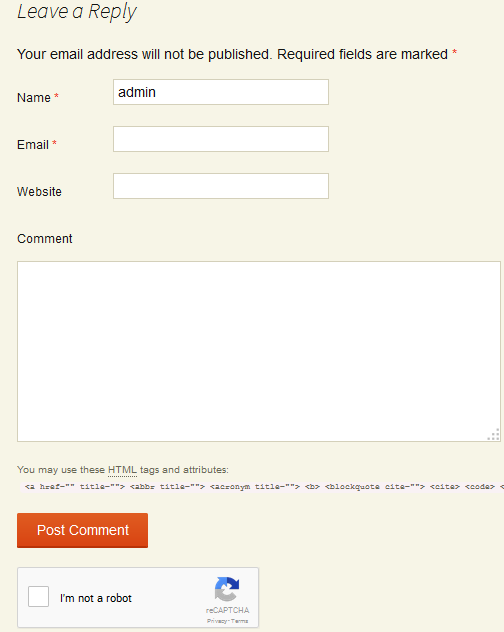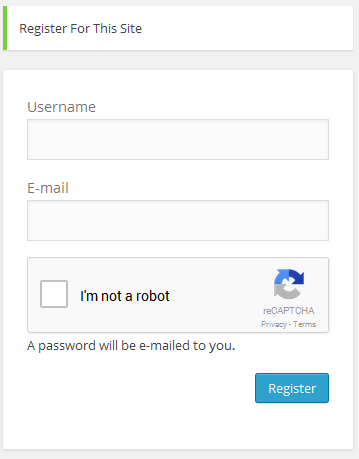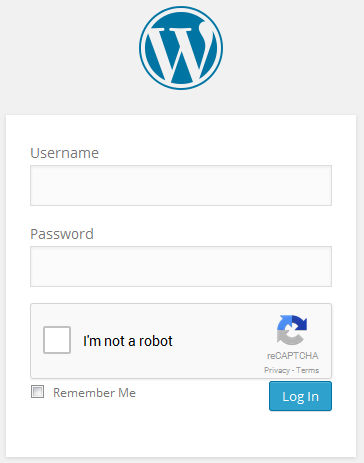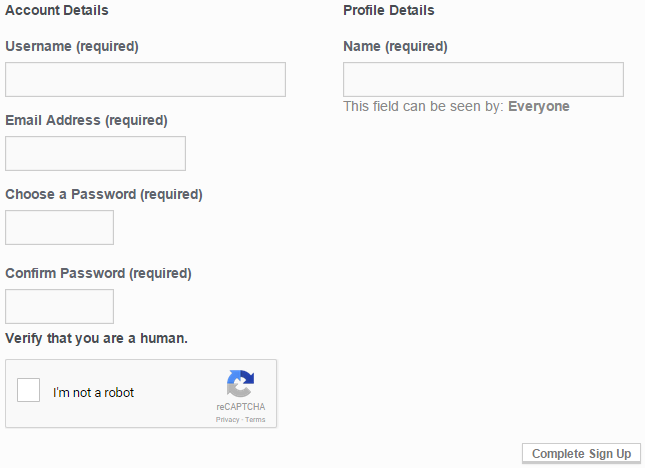外掛說明
A simple plugin for adding the new No CAPTCHA reCAPTCHA by Google to WordPress login, registration and comment system as well as BuddyPress registration form to protect against spam.
Features
- Option to activate CAPTCHA in login, registration, comment and BuddyPress registration forms.
- Choose a theme for the CAPTCHA.
- Auto-detects the user’s language.
Plugins you will like
- No CAPTCHA reCAPTCHA for WooCommerce: Protect WooCommerce login, registration and password reset form against spam using Google’s No CAPTCHA reCAPTCHA.
- ProfilePress: A shortcode based WordPress form builder that makes building custom login, registration and password reset forms stupidly simple. More info here
- MailOptin – The best WordPress email optin forms, email automation & newsletters plugin in the market.
螢幕擷圖
安裝方式
Installing No CAPTCHA reCAPTCHA is just like any other WordPress plugin.
Navigate to your WordPress “Plugins” page, inside of your WordPress dashboard, and follow these instructions:
- In the search field enter No CAPTCHA reCAPTCHA. Click “Search Plugins”, or hit Enter.
- Select No CAPTCHA reCAPTCHA and click either “Details” or “Install Now”.
- Once installed, click “Activate”.
常見問題集
Any question? post it in the support forum.
使用者評論
2020 年 2 月 10 日
If you disable javascript, this module does not stop registering or login actions. It means most bots will continue working in the same way as you wouldn't have this module installed... so it only serves to annoy people but not to stop bots!!
I strongly recommend developers to review this important issue!!
2019 年 12 月 10 日
This plugin is not working in Registration page.
2019 年 5 月 23 日
is working very well!
I think more places could be added, like the message page
2018 年 12 月 16 日
simple code, small plugin.
2018 年 10 月 19 日
Минимум хлама, максимум пользы.
2018 年 9 月 15 日
In testing this, I had a warning that the captcha had timed out, then the page reloaded, with the comment seemingly lost. It wasn't actually lost - it seems to have been recorded, and when I tried again I got a "duplicate" warning, but if I were a commenter, that would just leave me confused.
Otherwise very promising.
參與者及開發者
變更記錄
1.3.4
- Tuned down admin notices.
1.3.3
- Improve compatibility with WordPress 5.0
1.3.2
- Small bug fix.
1.3.1
- Small fix and improvement.
1.3
- Fixed deleted comment Email Notifications
- Move menu to settings as submenu
1.2.1
- Fixed bug where logged user couldnt submit comments
1.2
- Add margin bottom spacing before submit button.
- Changed default error message to “Please confirm you are not a robot”
- Moved captcha before comment submit button.
1.1.2
- Force delete comments that fails captcha test.
1.1.1
- Remove overzealous activation check.
- Bump minimum requirement to 4.0
1.1
- Added integration to BuddyPress registration.
1.0.3
- allow the plugin to be activated network-wide, and in this case display the settings page on the network admin side.
- make the plugin fully translation-ready, and provide the french translation
- remove warnings that display on first activation, when all options are not set
- list the available language for CAPTCHA from the WordPress language packs. To add another language, simply install a new core language pack. This way, the list will only show the languages you are interested in.
1.0.2
- Fix error where Captcha could be bypassed by disabling Javascript
1.0.1
- Fixed header already sent error
1.0
- Initial commit