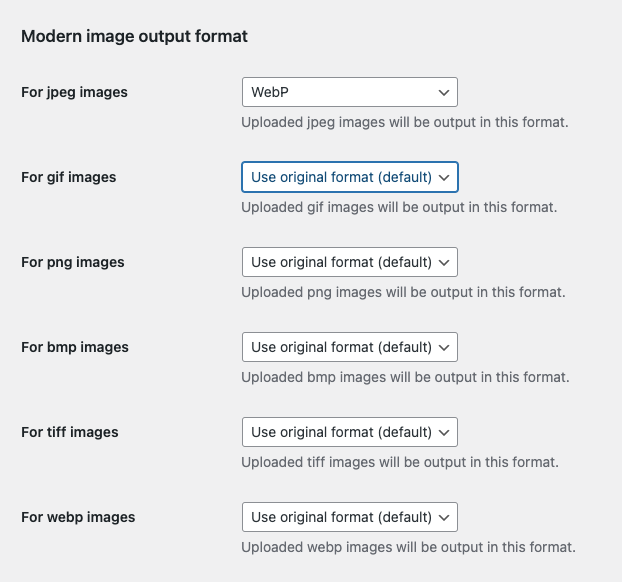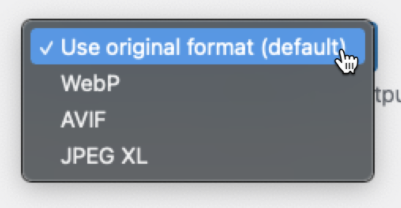外掛說明
指定 WordPress 小型圖片要使用的預設圖片格式。
注意事項
- 需要 PHP 5.6 或更新版本。
- 需要 WordPress 5.8 或更新版本。
- 如果有問題或要提交提取要求,請前往這個外掛的 GitHub 存放庫。
安裝方式
- 請使用外掛安裝程式、透過搜尋或上傳安裝套件 ZIP 壓縮檔安裝外掛。
- 啟用外掛。
- 前往 [設定]→[媒體] 選取要輸出的圖片格式。
使用者評論
2023 年 12 月 29 日
Hi there,
Great Plugin so far! All images for newly uploaded images are in WebP now. That works great!But i run in a little Problem:The images cant be open in a lightbox.I upload a image in PNGThe frontend now shows all kind of sizes in the frontend in WebP.But when i click at the image to open it in a lightbox, it tries to open the original File with a wepb fileextension, wich does not exist. Do you have any fix for that? If i cant open the images in a lightbox this plugin wont help a lot 🙁
I get an 404 in the dev console after clicking on the image for a lightbox view
Thanks for your support!
2023 年 2 月 1 日
I removed the plugin as soon as I saw the AVIF option greyed out. I might try this plugin again once AVIF is supported.
2022 年 12 月 20 日
Works perfectly. (Must regenerate all thumbnails)
2022 年 3 月 20 日
work fine and simple of usage, it's a shame for not AVIF compression..
2022 年 6 月 23 日
I am very glad that I can keep the countless image sizes that WordPress itself and all the various plugins that I'm using require more efficiently stored on my server and delivered faster to my visitors.
This plugin works great and this functionality should be built into the WordPress core!
2022 年 2 月 10 日
2 則留言
First, it works but.
i sell photo's.
and clients can download a small image for free with my logo in it. (jpg).
now there is no logo, and all photos on my site are full size and free off charge to download.
i did disable the plugin and its back to normal.
No idea where to look for it where it go's wrong
參與者及開發者
變更記錄
1.2.0
- Tested up to 6.4.
1.1.0
- Correct support for AVIF & JPEGXL with
mime_typesfilter. - Add
wp-envsupport. To test the plugin withwp-envwhich currently supports AVIF, usenpm install -g @wordpress/env && wp-env start.
1.0.4
- Tested up to 6.1.
1.0.3
- Check correct image engine for mime type format support when multiple engines are available.
1.0.0
- Initial plugin release