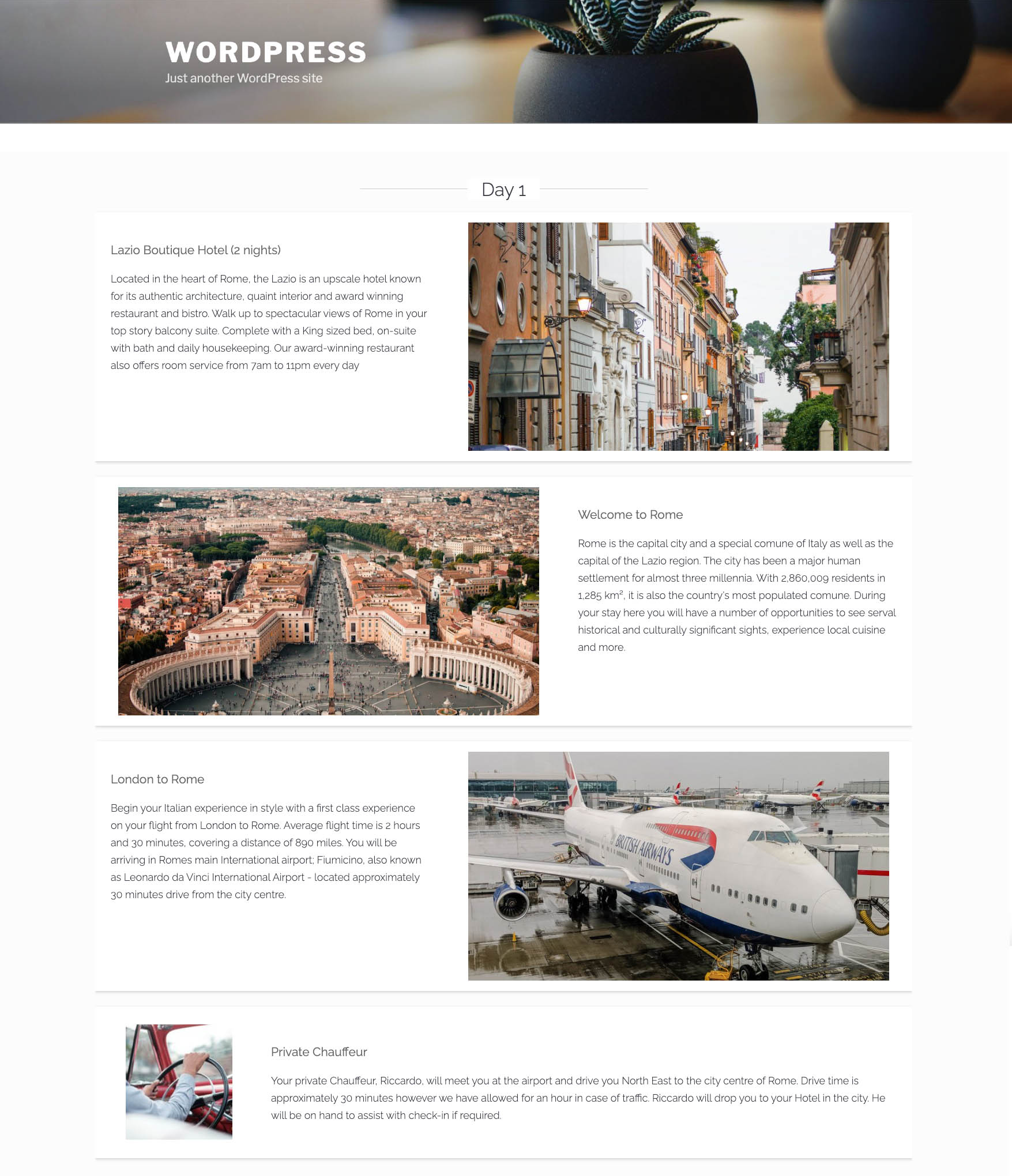外掛說明
Easily display your Tourwriter itineraries on your website
Tourwriter is beautifully simple itinerary builder software that allows tour operators to craft, book, and manage their itineraries.
This plugin allows you to integrate your website with Tourwriter. Together, you can seamlessly showcase your itineraries on your website for your current and potential customers to be inspired by.
Not currently using Tourwriter to build your itineraries? Find out more.
How it works
Simply build your itinerary in Tourwriter and then use the plugin shortcode to embed the itinerary on any post or page on your website.
Links
安裝方式
An active Tourwriter account is required to use this plugin
Not currently using Tourwriter to build your itineraries? Find out more.
Once the plugin is installed and activated on your WordPress website go to the Tourwriter heading in the main menu on the left and follow the instructions to add your API Key which can be found on the profile page in Tourwriter.
This plugin uses a shortcode which you can paste onto any page or post on your WordPress website. Simply copy the ID of the itinerary you want to display from Tourwriter and paste it into the plugin shortcode to embed your itinerary on your website.
Shortcode
Copy and paste this shortcode – add your desired itinerary ID in between the inverted commas
[tourwriter id=”Itinerary ID goes here”]
Once your changes are saved you should be able to visit the page and see your Tourwriter itinerary embedded in the place where you inserted the shortcode.
常見問題集
-
What is Tourwriter?
-
Tourwriter is a tour operator software solution complete with beautiful mobile optimised digital itineraries, automatic bookings functionality, complex pricing management, traveller collaboration and more.
This plugin allows you to embed your Tourwriter itineraries directly onto your WordPress website.
Not currently using Tourwriter to build your itineraries? Find out more.
-
How do I show Tourwriter itineraries on my website?
-
This plugin uses a shortcode which you can paste onto any page or post on your WordPress website. Simply copy the ID of the itinerary you want to display from Tourwriter and paste it into the plugin shortcode to embed your itinerary on your website.
-
Shortcode
-
Copy and paste this shortcode – add your desired itinerary ID in between the inverted commas
[tourwriter id=”Itinerary ID goes here”]Once your changes are saved you should be able to visit the page and see your Tourwriter Itinerary embedded in the place where you inserted the shortcode.
Click here for a more detailed overview of the plugin set up.
-
Where do I find the ID of an itinerary in Tourwriter?
-
The ID is a string of characters found in the URL (address bar) when you visit your itinerary in Tourwriter. It’s the section of the URL after itineraries/ and before the next forward slash.
-
It should give you a verification message that the key you have entered is valid, or an error message if the key is not valid.
When you first enter your Tourwriter API Key, clicking the Check API Key button only validates the key, but does not save it. You still need to click the Save Settings button before you can start using the plugin.
使用者評論
參與者及開發者
變更記錄
2.2.4
Release Date – 27 April 2023
- Fix: Updated calculation for non accommodation types
- Fix: Updated css hiding some data
- Fix: Hidden items were still showing
2.2.3
Release Date – 28 September 2022
- Maintenance: Background updates to work with latest Tourwriter version
2.2.2
Release Date – 24 March 2022
- New: Renamed plugin to Tourwriter Itineraries and moved to WordPress Main Menu
- New: Added option in settings to switch between 1 and 2 column layouts as default
- Fix: Minor styling updates
- Fix: Orders object changed to order field
- Fix: API url change
- Fix: Multiple options showing as duplicate products
2.2.1
Release Date – 20 September 2021
- Fix: Update rules for displaying item titles on itineraries pushed from Tourwriter.NET
2.2.0
Release Date – 21 July 2021
- New: Rebrand plugin removing Minim references, rename to Embed itineraries with Tourwriter (Formerly Minim by Tourwriter)
- Tweak: Update webpack and other dev dependencies, remove redundant gulpfile.babel.js
2.1.0
Release Date – 23 March 2021
- New: Add button to delete cache in Minim settings
- New: Add new “minim” shortcode for displaying itineraries
- Enhancement: Use large size for itinerary images
- Fix: Display paragraphs correctly in itinerary descriptions
2.0.1
Release Date – 27 November 2020
- Fix – Add missing CSS and JS assets
2.0
Release Date – 27 November 2020
- New – Add ability to insert itinerary using shortcode instead of attaching it to the main content area via a custom field.
- Enhancement – Add basic layout styling for itinerary items
- Enhancement – Use heading tags for itinerary item titles to better adopt existing website styling.
- Enhancement – Add caching for data returned from the Minim API
- Fix – Prevent PHP errors and warnings when WP_DEBUG=”true”
1.0.1
Release Date – 15 May 2020
- Enhancement – Improve error reporting for API requests.
- Fix – Add missing /languages and .pot file.
- Minor – Modify readme content.
1.0
Release Date – 23 March 2020
- Minim by Tourwriter