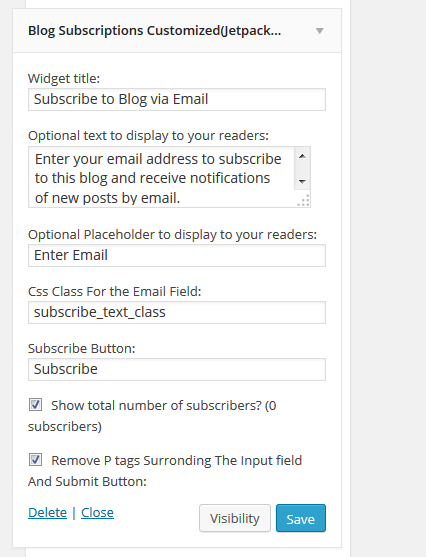外掛說明
Jetpack Subscription Form
This a plugin based on a feature in the jetpack by wordpress. This plugin prvides you a widget that will help to customize the jetpack subscription
box. This widget provides options to add placeholder , remove p tags surrounding the text box and submit button, also you can add custom classes to
email filed and submit button field.
1.1.2
- Bug fix related to email field
1.1.2
- Removed Required Class From email field
安裝方式
Install Jetpack Subscription Form:
- Download Jetpack Subscription Form to your computer
- Log into your WordPress admin
- Click Plugins –> Add New
- Click Upload (in the header)
- Search your computer for jetpack-subscription-form.zip
- Click Install Now
- Click Activate Plugin
- Click Appearance –> widgets to Find the widget ( Widget Name Blog Subscriptions Customized(Jetpack)).
- Note: If your computer automatically unzips your download, you’ll need to re-compress it first.
- On Mac OSX: Ctrl+click the plugin folder –> Compress.
- On Windows: Right-click the plugin folder –> Send To –> Compressed (zipped) Folder.
使用者評論
2016 年 12 月 9 日
This plugin still works very good. I needed a simple way to style the widget and this is great solution. The default widget of Jetpack does not offer custom styling this way so this plugin is not obsolete. Thanks for this code!
2016 年 9 月 3 日
1 則留言
This plugin is obsolete because Jetpack has a subscription widget for a long time that really works well and its comparably customizable than this plugin.
The internationalization directly depends on jetpacks internationalization files but the strings used are out of sync, therefore it is broken.
Also this plugin hasn't been updated for some time now.
2017 年 2 月 8 日
http://plugincopywriter.com/new-notable-wordpress-plugins-week-ending-aug-24/
參與者及開發者
變更記錄
1.0
- Initial release of plugin
1.1
- Changes Based On Jetpack Updates
- Added Submit Button Image Option
- Added Subscribe Logo Option