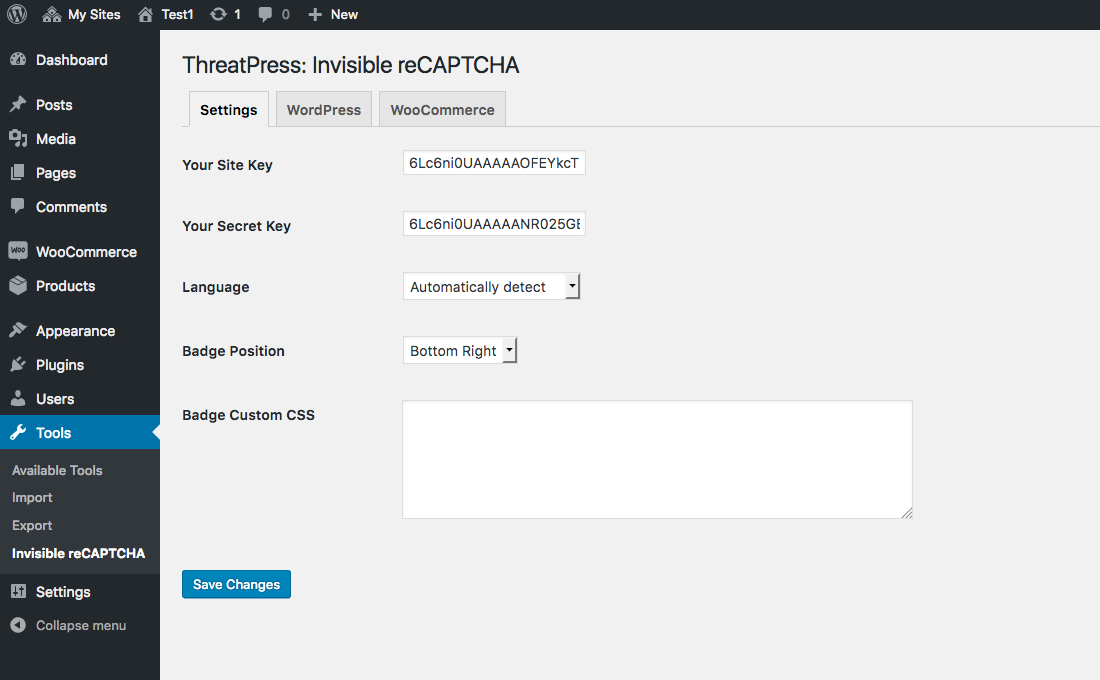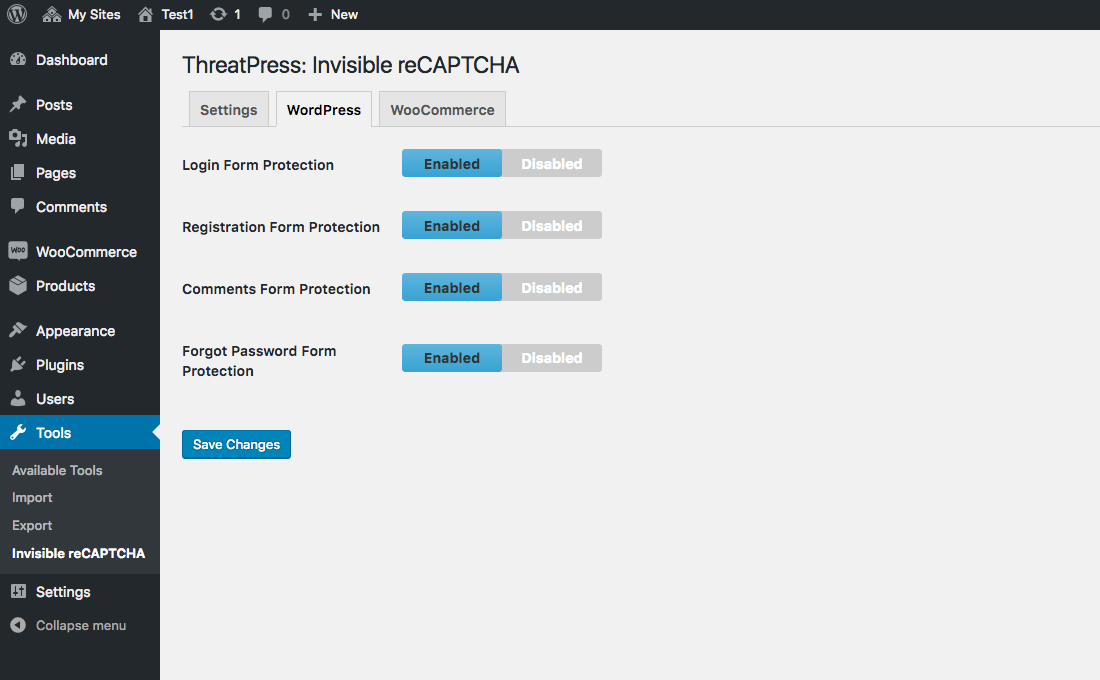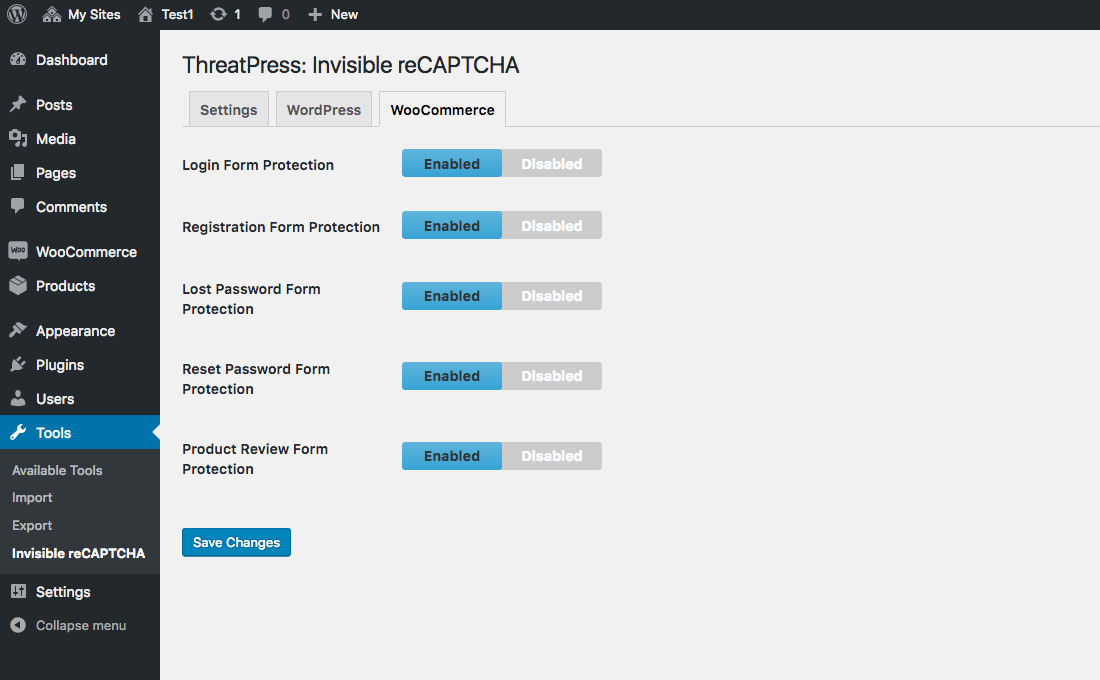外掛說明
Google reCAPTCHA is designed to protect your WordPress site from spam bots. This plugin integrates the new Invisible reCAPTCHA into your WordPress site.
What is protected with Invisible reCaptcha?
WordPress
* Login form
* Registration form
* Comments form
* Forgot password form
WooCommerce
* Login form
* Registration form
* Lost password form
* Reset password form
* Product review form
螢幕擷圖
安裝方式
- Upload
invisible-recaptcha-by-threatpressto the/wp-content/plugins/directory - Activate the plugin through the ‘Plugins’ menu in WordPress
- Add the API keys
常見問題集
- How to get Google Invisible reCAPTCHA API keys?
-
- Log in to Google reCAPTCHA web site
- Register a new site
- Choose the type of reCAPTCHA to Invisible reCAPTCHA
- Copy the site and secret key
- Add the new keys to the plugin
- Support
-
For FAQ and more information, please go to ThreatPress
使用者評論
2019 年 4 月 28 日
Great plugin, easy to install, but lacks possibility to add to the contact-form on the contact page.
Other pages work great.
參與者及開發者
變更記錄
0.9.2
- Fixed an issue with approving & replying to a comment in WordPress admin.
0.9.1
- Fixed an issue with WooCommerce Reset Password form.
0.9
- Initial release.