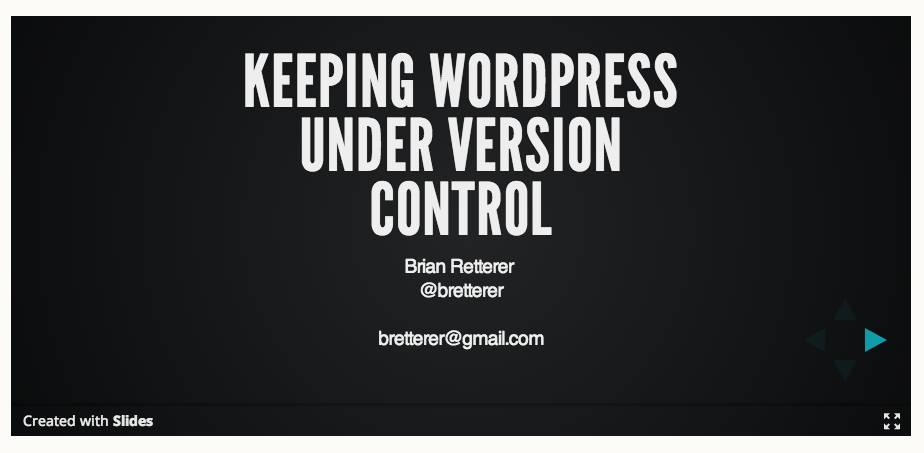外掛說明
Place your slid.es deck inline in your post. This will create an inline slideshow from Slides.com.
安裝方式
Using this plugin is very simple. All you have to do is:
-
Upload the
inline-reveal-jsfolder to the/wp-content/plugins/directory -
Activate the plugin through the ‘Plugins’ menu in WordPress
-
Add shortcode to your post
常見問題集
- Do I have to have a slid.es account?
-
Yes. You will need to sign up for an account at slid.es.com/.
使用者評論
這個外掛目前沒有任何使用者評論。
參與者及開發者
變更記錄
1.0
- Initial release.