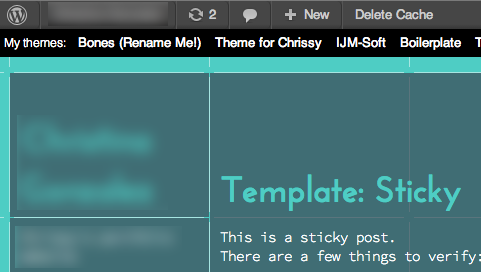外掛說明
This theme demo / theme switcher plugin will add a bar to the top of your WordPress site listing every theme you have installed. It gives visitors the ability to switch between themes and try out their look on your live site.
After installation it requires no set up, it just works.
If you would like to see any extensions to this theme switcher please don’t hesitate to contact me from my website or post something in the support section. And, if you like it – please leave something nice in the review section! The more popular this becomes the more likely I’ll be to work on giving it lots more extra awesome.
Why another theme switcher?
I built this theme switcher primarily for myself. There are a number of other theme switchers out there but they all require visitors to click on a drop down menu then select a theme to demo or have some other complication and none of them had the clean, simple, minimal way of switching that I was hoping for in a theme switcher. So I built this theme switcher to give visitors an instant list of all the themes I hope to develop which they will be able to demo in a single click, also it doesn’t need any set up so it’s very easy!
So, I imagine most of the people interested in this theme switcher would be theme developers but if there are any people who are really indecisive about how they want their website to look, I guess this could provide them with an interesting solution to the website design problem. Let me know if you can think of any other uses for a theme switcher!
螢幕擷圖
安裝方式
Method 1
installing from https://wordpress.org/plugins/ijm-theme-bar/
Click “Download Version …” to download the theme switcher
Log into your WordPress site.
Navigate to “Plugins” => “Add New”.
Click on “Upload”.
Choose file, navigate to your downloads folder, select the ijm-theme-bar zip file.
Click “install now” then “Activate”.
Enjoy your new super-simple theme switcher by going to your website and going theme switcher crazy!
Method 2
installing from WordPress.
Log into your WordPress site.
Navigate to “Plugins” => “Add New”.
Search “theme bar”.
Click “Install Now” then “Activate”.
And again, revel in this super-simple theme switcher by going theme switcher crazy!
After installation
Once activated your website will display the theme switcher in a thin bar above, just below your browsers controls. This theme switcher doesn’t need much setting up, once activated it will give your site visitors the option to switch between any theme you have installed.
If you wish to edit the available themes, colours or label text of the theme switcher, go to your WordPress dashboard => settings => IJM Theme Bar. There you will find some settings for this theme switcher.
If the theme switcher bar breaks in any way or does not look like the header image on the theme switcher’s download page please take a screenshot and let me know which theme was being demoed at the time.
If there is something you desire that neither of these two theme switcher plugins can achieve please feel free to contact me with any requests from my website: http://iainjmccallum.com/
參與者及開發者
變更記錄
2.0
- theme-switcher options page added
- define which of the installed themes you want to show
- set the theme-switcher bar background colour
- set the theme-switcher bar text colour
- set the theme-switcher label text
1.0.4
- Further defining in CSS to stop theme interference.
- Split up the php file to organise the code in a more friendly fashion
- Pro version of the theme switcher created, don’t worry – I’ll still be looking for bugs in the free version!
1.0.3
- Expanded CSS definitions, (stopping some theme styles from interfering).
1.0.2
- Some very minor tweaking.
1.0.1
- The First version of the theme switcher, absolutely bare bones!