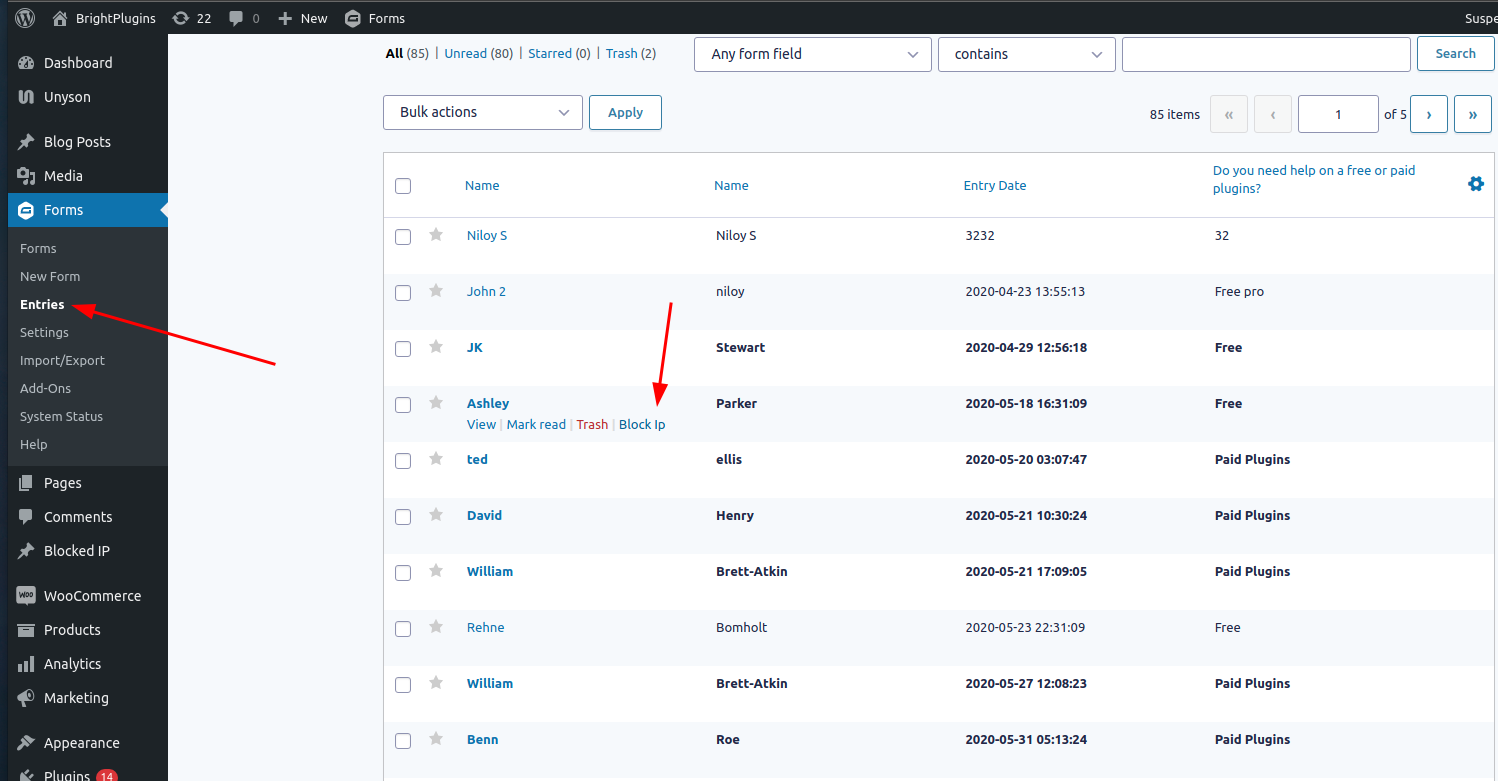外掛說明
Using this plugin, you can now prevent specific IP addresses from submitting form requests created with Gravity Forms.
安裝方式
- Upload the folder
gravity-block-ipsto the/wp-content/plugins/directory - Activate the plugin through the \’Plugins\’ menu in WordPress
- Add the IP(s) you want to block for that cannot submit information in the forms \”Gravity Forms\” of the site
- That\’s it!
使用者評論
2019 年 8 月 26 日
Its the only plugin that I found that really works.
2019 年 7 月 8 日
Very good interface and works well! This is important plugin!
2019 年 6 月 10 日
Thanks I didn’t find any issue. Works very well.
2019 年 5 月 26 日
This is a great little app it works very well.
2019 年 5 月 13 日
Many Thanks guys, for the amazing job.
2019 年 4 月 29 日
This works. No more SPAM.
參與者及開發者
變更記錄
1.0.2 – 16 Sep 23
- Updated compatibility with WordPress 6.3
- Bug Fix
1.0.1 – 1 Nov 22
- Updated compatibility with WordPress 6.1
1.0.0 – 30 Nov 21
- Updated compatibility with WordPress 5.8.2 and Gravity Forms 2.5.15
- All bugs from previous version fixed
- Link to support added
- Direct link added to \”Blocked Ips\”
0.1