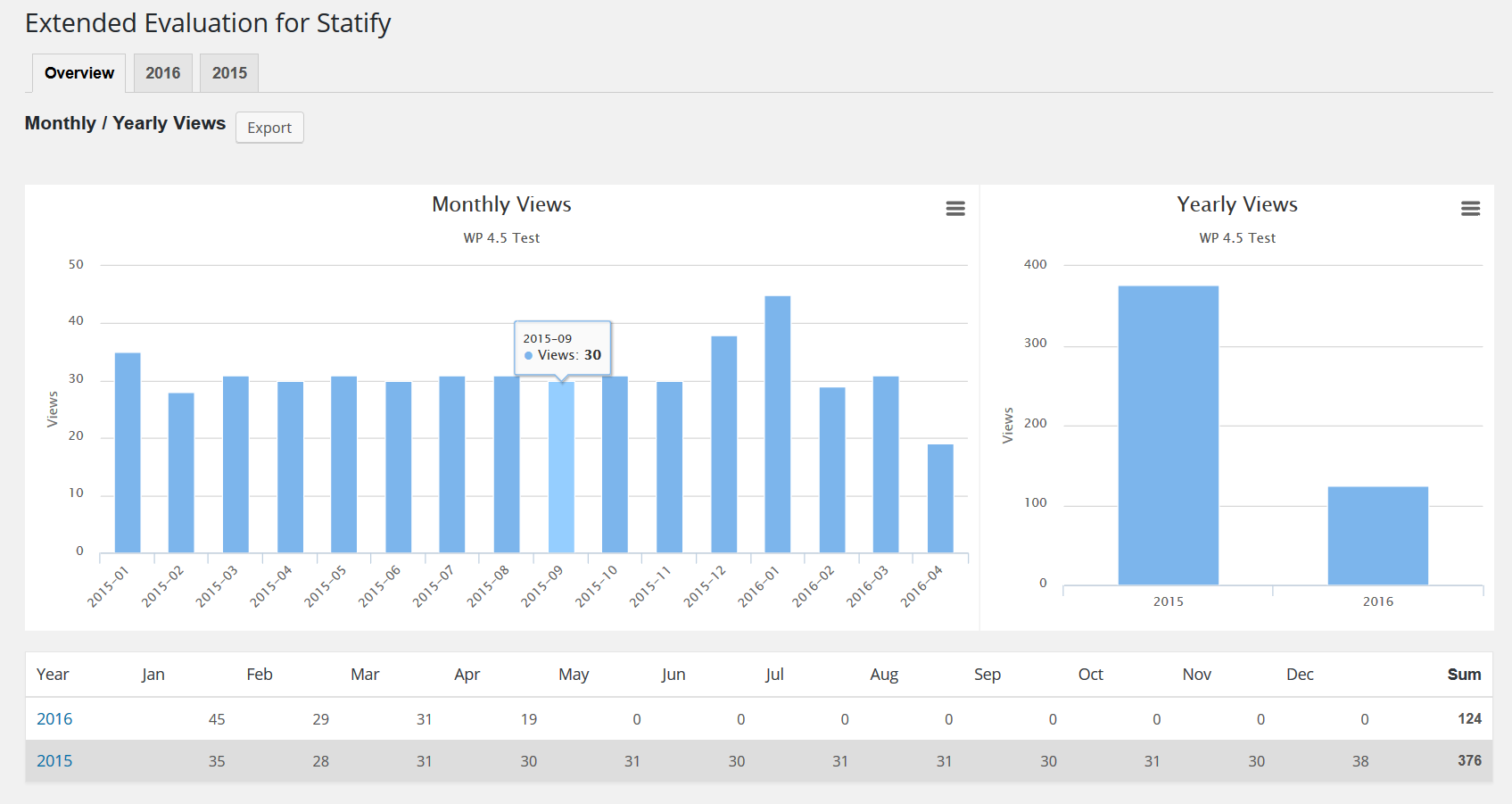外掛說明
This plugin evaluates the data collected with the privacy-friendly Statify Plugin which is only saving date, referrer and target url for every page view.
The plugin creates evaluations for the following criteria:
- views per year / month / day
- most popular content
- views per post
- views per referrer
The results are shown in data tables and diagrams. The evaluation results can be downloaded as CSV files (for an import into LibreOffice Calc or Microsoft Excel).
螢幕擷圖
常見問題集
-
I have installed Statify already. Why should I install this plugin?
-
This plugin provides detailed statistics for the data collected with the Statify plugin.
If you are interested in a deeper analysis of that data or want to export the evaluation as csv file, this is the right plugin for you.
-
I’ve just installed the plugin, but I don’t see any evaluation.
-
If you’ve just installed Statify, no data is stored in the database which can be evaluated. Visit the statistics pages later again.
-
How can I download the evaluation results?
-
The complete data can be downloaded by clicking the Export button next to the headline of each evaluation.
-
How do I give other users access to the *Statify – Extended Evaluation* pages?
-
Per default, only administrators have access to the Statify – Extended Evaluation statistics.
You can give users of other roles the capability to see the Statify – Extended Evaluation pages by extending their capabilities with a member plugin (e. g. Members).
Therefore you’ll have to add the see_statify_evaluation capability to the user role.
使用者評論
參與者及開發者
變更記錄
Please see the changelog at GitHub for the details.
2.6.4
- Bugfix: Updated dependencies, including the Chartist library used for the charts
- Security fix: Precede cell values starting with = or another spreadsheet meta-character with a single quote to avoid CSV injection
2.6.3
- Bugfix: Index and post title tooltip in most popular posts diagram (introduced with bugfix version 2.6.2)
- Bugfix: Add selected date range to the subtitle in most popular posts diagram
2.6.2
- Bugfix: Error in most popular posts diagram showing multiple pages with the same title
2.6.1
- Update tooltip library (switch to more recent fork)
- Fix issues on WordPress multisite installations (set capabilities and links on the content page)
- Code style improvements
2.6.0
- Bugfix: Loading of minified CSS/JS, and min.js.map files
- Enhancement: tabs semantics improvements, as recommended since WordPress 5.2
2.5.0
- Enhancement: New charts library (for full GPL compatibility)
- Bugfix: Errors in selection of predefined time periods
- Bugfix: Calculation of minimum/average daily views in current month