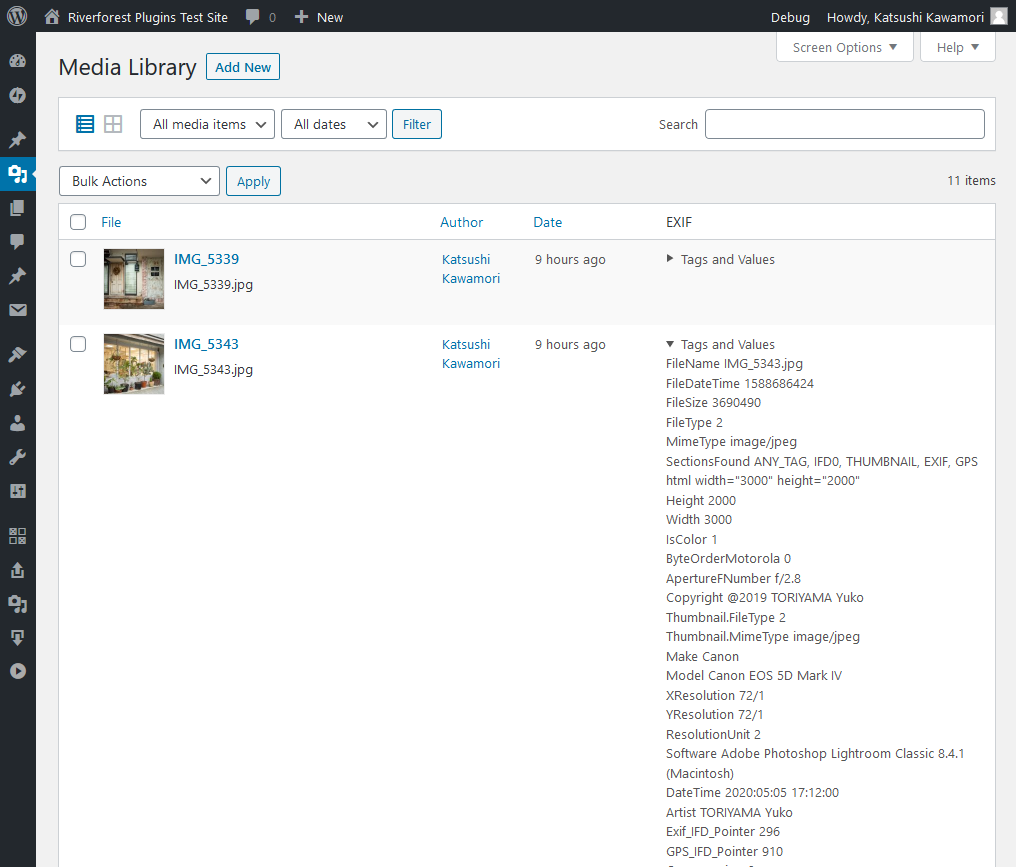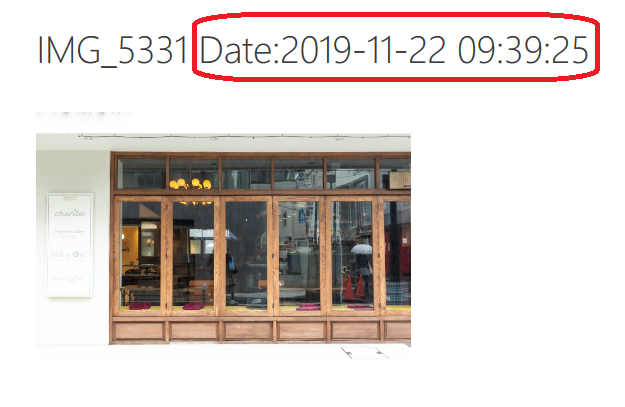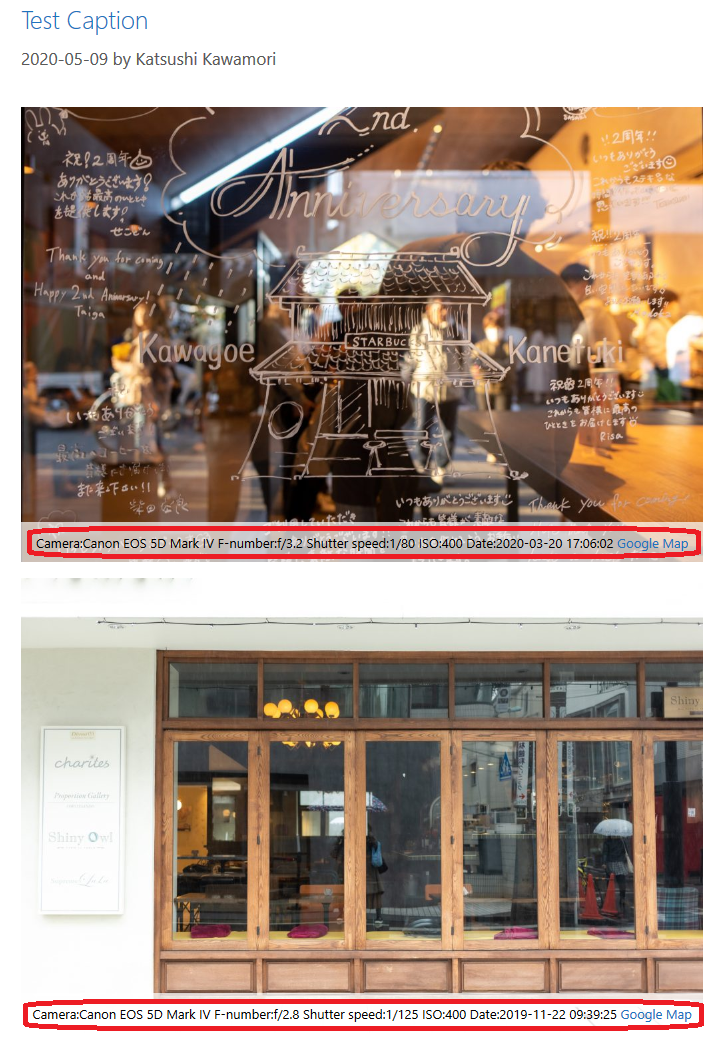外掛說明
Get detailed Exif information about the media file.
Data Selection
- FILE
- EXIF
- GPS
Sibling plugin
- Can use the tags generated by this plugin in the following plugin.
- Exif Caption.
Special Thanks! Test data provider
Sample using snippet 1 & 3
Sample of how to use the filter hook and action hook
- Sample snippet 1
/** ==================================================
* Sample snippet 1
*
* The original filter hook('exif_details_data'),
* which changes the display when retrieving an Exif and storing it in metadata.
* The following changes the display of the shooting date and time.
*
* @param array $exifdatas exifdatas.
* @param int $id id.
*/
function exif_details_change( $exifdatas, $id ) {
if ( array_key_exists( 'DateTimeOriginal', $exifdatas ) ) {
$shooting_date = str_replace( ':', '-', substr( $exifdatas['DateTimeOriginal'], 0, 10 ) );
$shooting_time = substr( $exifdatas['DateTimeOriginal'], 10 );
$exifdatas['DateTimeOriginal'] = $shooting_date . $shooting_time;
}
return $exifdatas;
}
add_filter( 'exif_details_data', 'exif_details_change', 10, 2 );
- Sample snippet 2
/** ==================================================
* Sample snippet 2
*
* Retrieve the post metadata and add the date and time of the shooting to the title of the media page.
* Execute the original action hook('exif_details_update') in the function.
*
* @param array $title title.
* @param int $id id.
*/
function media_title( $title, $id ) {
$datetime = null;
if ( is_attachment() ) {
do_action( 'exif_details_update', $id );
$exifdatas = get_post_meta( $id, '_exif_details', true );
if ( ! empty( $exifdatas ) && array_key_exists( 'DateTimeOriginal', $exifdatas ) ) {
$datetime = ' Date:' . $exifdatas['DateTimeOriginal'];
}
}
return $title . $datetime;
}
add_filter( 'the_title', 'media_title', 10, 2 );
- Sample snippet 3
/** ==================================================
* Sample snippet 3
*
* When adding new media, insert the processed data into the caption.
* Use the original action hook ('exif_details_update') with function.
*
* @param array $metadata metadata.
* @param int $id id.
*/
function media_caption( $metadata, $id ) {
$mime_type = get_post_mime_type( $id );
if ( in_array( $mime_type, array( 'image/jpeg', 'image/tiff' ) ) ) {
do_action( 'exif_details_update', $id );
$exifdatas = get_post_meta( $id, '_exif_details', true );
if ( ! empty( $exifdatas ) ) {
$camera = null;
$f_number = null;
$s_speed = null;
$iso = null;
$date = null;
$googlemap = null;
if ( array_key_exists( 'Model', $exifdatas ) ) {
$camera = 'Camera:' . $exifdatas['Model'];
}
if ( array_key_exists( 'ApertureFNumber', $exifdatas ) ) {
$f_number = 'F-number:' . $exifdatas['ApertureFNumber'];
}
if ( array_key_exists( 'ExposureTime', $exifdatas ) ) {
$s_speed = 'Shutter speed:' . $exifdatas['ExposureTime'];
}
if ( array_key_exists( 'ISOSpeedRatings', $exifdatas ) ) {
$isodata = json_decode( $exifdatas['ISOSpeedRatings'] );
if ( is_array( $isodata ) ) {
$iso = 'ISO:' . $isodata[0];
} else {
$iso = 'ISO:' . $isodata;
}
}
if ( array_key_exists( 'DateTimeOriginal', $exifdatas ) ) {
$date = 'Date:' . $exifdatas['DateTimeOriginal'];
}
if ( array_key_exists( 'latitude_dd', $exifdatas ) && array_key_exists( 'longtitude_dd', $exifdatas ) ) {
$googlemap = '<a href="https://www.google.com/maps?q=' . $exifdatas['latitude_dd'] . ',' . $exifdatas['longtitude_dd'] . '">Google Map</a>';
}
$caption = sprintf( '%1$s %2$s %3$s %4$s %5$s %6$s', $camera, $f_number, $s_speed, $iso, $date, $googlemap );
$caption = rtrim( $caption );
$caption = preg_replace( '/\s(?=\s)/', '', $caption );
$media_post = array(
'ID' => $id,
'post_excerpt' => $caption,
);
wp_update_post( $media_post );
}
}
return $metadata;
}
add_filter( 'wp_generate_attachment_metadata', 'media_caption', 10, 2 );
安裝方式
- Upload
exif-detailsdirectory to the/wp-content/plugins/directory - Activate the plugin through the ‘Plugins’ menu in WordPress
常見問題集
none
使用者評論
這個外掛目前沒有任何使用者評論。
參與者及開發者
變更記錄
1.09
Changed json_encode to wp_json_encode.
1.08
Supported WordPress 6.4.
PHP 8.0 is now required.
1.07
PHP 8.0 or higher is now supported.
1.06
Supported WordPress 5.6.
1.05
Fixed problem of original image.
1.04
Change readme.txt.
1.03
Fixed GPS data.
1.02
Fixed a problem with slash-separated data.
Change readme.txt.
1.01
If the value is an array, it is saved as JSON.
1.00
Initial release.