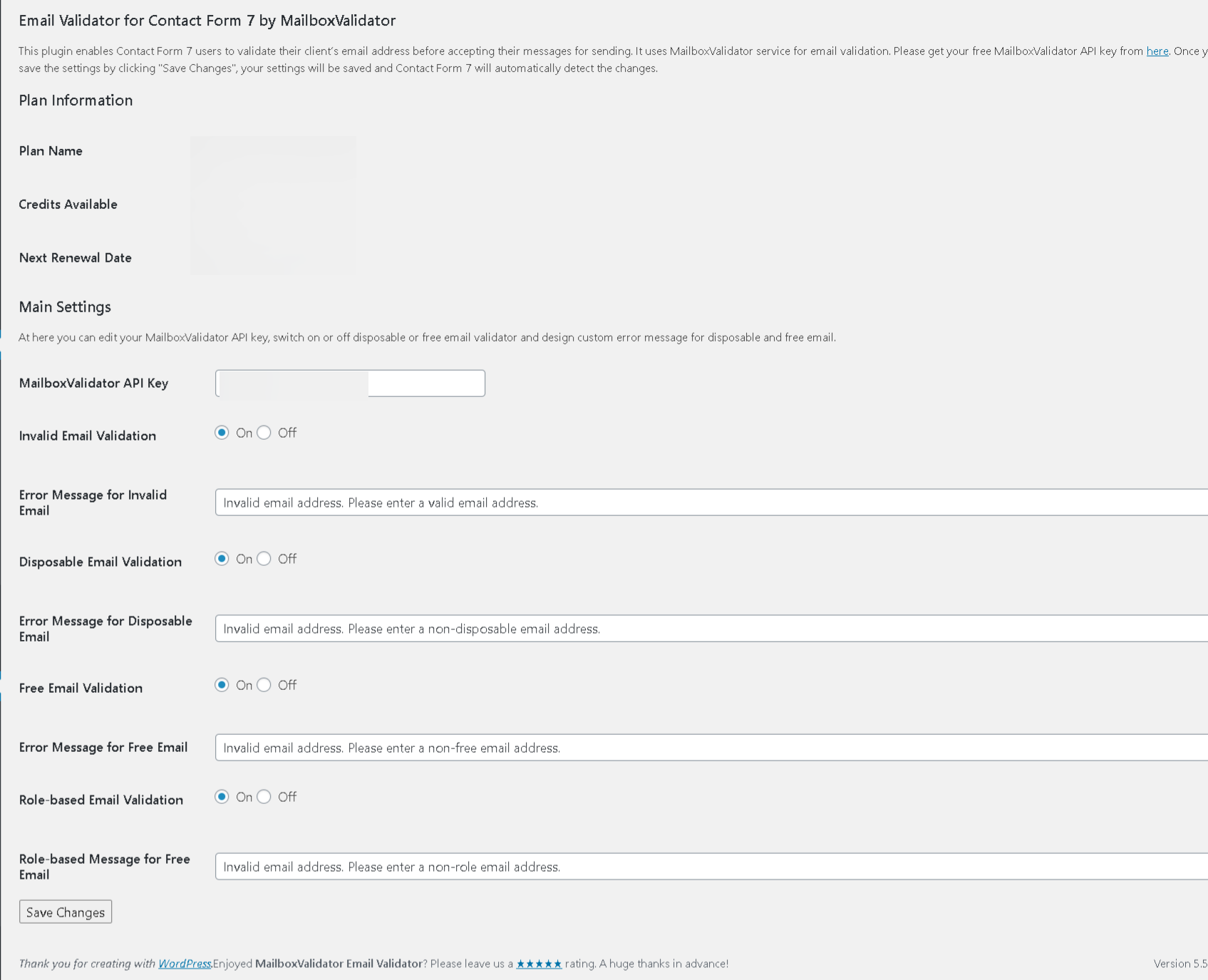外掛說明
This email verification plugin enables Contact Form 7 users to validate email address before sending the form. It uses MailboxValidator email validation service to check if an email address is disposable email address or free email address in order to block invalid email from signing up. You can sign up for a free API key at mailboxvalidator.com with 300 FREE email validation credits every month!
Note: Contact Form 7 must be installed and activated before using this MailboxValidator email validation plugin.
Key Features
- Accurate email verification result.
- Support invalid email validation.
- Support disposable email validation.
- Support free email validation.
- Support role-based email validation.
- Enable you to block the users from message sending if failed in validation.
This plugin need a MailboxValidator API key to work. You can get it from here.
螢幕擷圖
安裝方式
Installation using WordPress dashboard
- Select Plugins -> Add New.
- Search for “Email Validator for Contact Form 7”.
- Click on Install Now to install the plugin.
- Click on Activate button to activate the plugin.
- Get your MailboxValidator API key through here.
- Configure the plugin settings, including your API key, switch on or off the invalid, disposable, free and role-based email validator, and custom error messages.
Manual Installation
- Upload the plugin files to the
/wp-content/plugins/email-validator-for-contact-form-7directory. - Activate the plugin through the ‘Plugins’ screen in WordPress
- Get your MailboxValidator API key through here.
- Configure the plugin settings, including your API key, switch on or off the invalid, disposable, free and role-based email validator, and custom error messages.
Note: This plugin requires Contact Form 7 to be installed and activated. Please do so if you have not done that.
常見問題集
-
How can this plugin help to validate form details?
-
This plugin will validate those email and make sure that it is not belong to invalid, disposable, free and role-based email. In other words, it will reject those email which is disposable or free email, depends on your settings.
-
Do I need an API key to use this plugin?
-
Yes. You can sign up for a FREE API key here.
-
Unable to find your answer here?
-
Send us email at support@mailboxvalidator.com
使用者評論
參與者及開發者
變更記錄
1.7.3
- Tested up to WordPress 6.5.
1.7.2
- Fixed email validator not working issue.
1.7.1
- Add new checking to prevent the abuse of the API.
1.7.0
- Update to use v2 for MailboxValidator API through MailboxValiator PHP SDK, and tested with WordPress 6.4.1.
1.6.6
- Tested with WordPress 6.3, and fixed a minor issue when credit is zero.
1.6.5
- Tested with WordPress 6.2.
1.6.4
- Tested with WordPress 6.1.
1.6.3
- Tested with WordPress 6.0.
1.6.2
- Minor fix.
1.6.1
- Tested with WordPress 5.9.
1.6.0
- Code restructure and UI update.
- Added chart for email address blocked statistics.
1.5.6
- Added length limitation to error message.
1.5.5
- Updated description in readme file.
1.5.4
- Tested with WordPress 5.8.
1.5.3
- Minor improvements.
1.5.2
- Updated tested WordPress version.
1.5.1
- Minor issue fix.
1.5.0
- Integrated MailboxValiator PHP SDK.
1.4.1
- Tested with WordPress 5.6.
1.4.0
- Fixed the “Plugin is not compatible with language packs: Missing load_plugin_textdomain().” issue.
1.3.3
- Added some blank lines for readability.
1.3.2
- Added Chinese languages files.
1.3.1
- Removed the minimum WordPress version required.
1.3.0
- Added role-based email validation feature.
1.2.2
- Tested with WordPress 5.5.
1.2.1
- Update FAQ section.
1.2.0
- Added Invalid email validation feature.
1.1.8
- Minor issue fix.
1.1.7
- Display plan information.
1.1.6
- Minor issue fixes.
1.1.5
- Display a notification message if the Contact Form 7 plugin haven’t installed and activated.
1.1.4
- Fixed plugin issue.
1.1.3
- Added source parameter to keep track for API calling.
1.1.2
- Updated code to follow WordPress Coding Standards.
- Adding missing assets folder.
1.1.1
- Added feedback feature when deactivation of plugin.
1.1
- Fixed all email cannot passed validation issue.
1.0
- Initial Release