外掛說明
Easy Events Manager provides you a super easy event(s) creating solution with multiple options to control each events. It will provide the perfect design with options to change according your need through templating support or styles. You can even create a complete event without writing a single line code event without CSS codes.
FEATURES
- Single and Multi Events
- Event templating support, you can copy any template inside theme and paste inside a foder
eem— then modify you will get that working according your way - Event Banner
- Speakers Management
- Highly customizable Schedules
- Event Registration for Attendee
- Attendees list and Backend Management
- Sponsors Management
- Event Gallery
- Call to Action
- Exploring Events in smarter way ever you see
- Nearby Hotels around the event location
- Nearby Transport services
- Nearby Historical places
- Latest News about the event
- Event Archive with backend settings to control
- WordPress Default Archive
- You can create custom archive using shortcode
[event-archive]
- Event Templating
- Create Multiple templates and apply on the Events
- 11 Ready sections for templates
- Template stats in list page (backend)
- 7 Extensions under Development
EXTENSIONS
We are creating some awesome extensions for you, here is a list of them:
- Events Ticketing with WooCommerce
- User Profiles for Easy Events
- Advanced Search and Filter
- Smart Tools for Events Manager
- Event Widgets
- Easy Frontend Manager
- Events Subscription
BACKEND & FRONTEND DEMO
Demo Website
Backend Demo Login
Username: eemdemo
Password: eemdemo
螢幕擷圖

screenshot-1.png 
screenshot-2.png 
screenshot-3.png 
screenshot-4.png 
screenshot-5.png 
screenshot-6.png 
screenshot-7.png 
screenshot-8.png 
screenshot-9.png 
screenshot-10.png 
screenshot-11.png 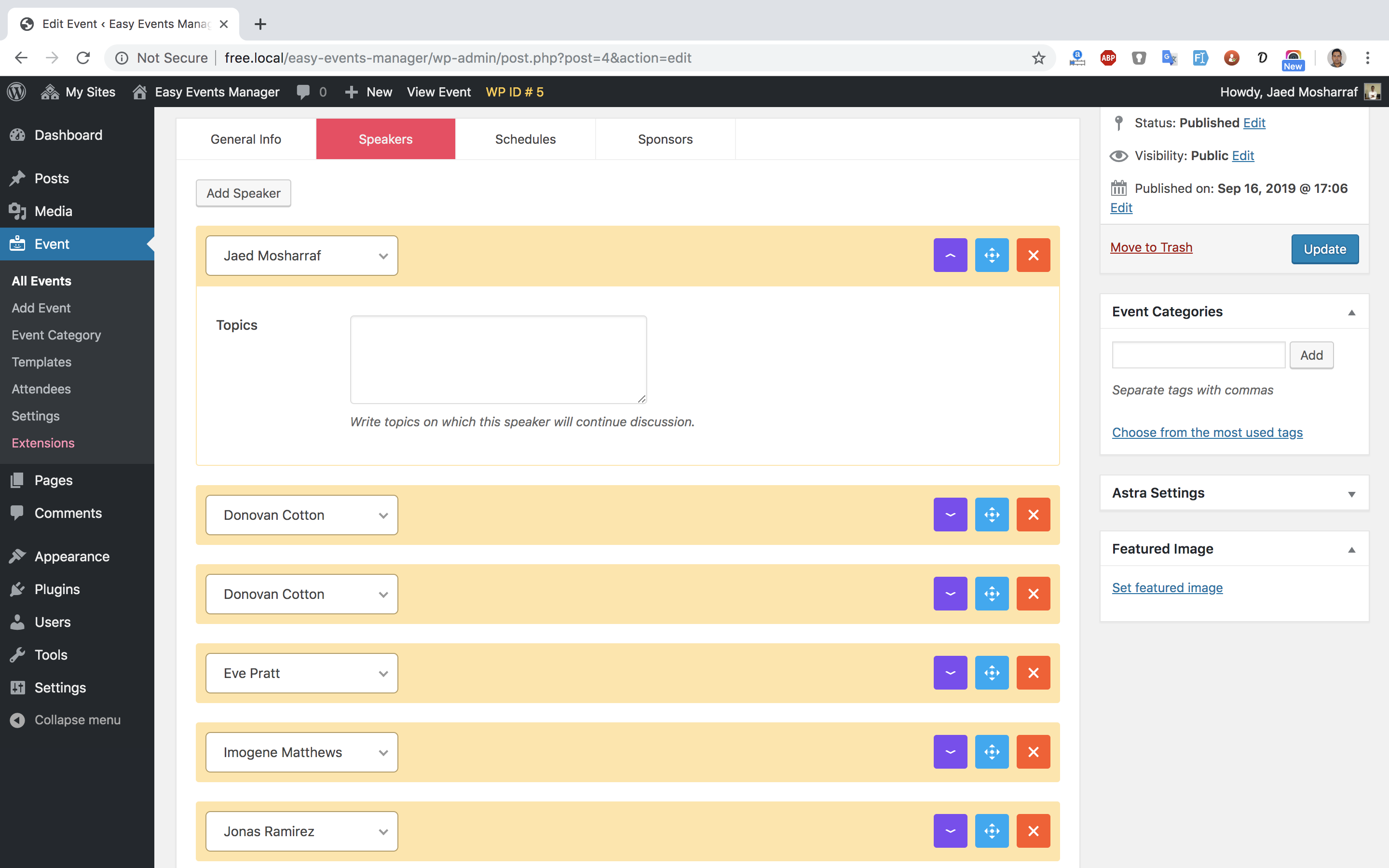
screenshot-12.png 
screenshot-13.png 
screenshot-14.png 
screenshot-15.png 
screenshot-16.png 
screenshot-17.png 
screenshot-18.png 
screenshot-19.png
安裝方式
- Install as regular WordPress plugin.
- Go your plugin settings via WordPress Dashboard and find “Easy Events Manager” activate it.
使用者評論
這個外掛目前沒有任何使用者評論。
參與者及開發者
變更記錄
1.0.0
* 02/10/2019 Initial release.