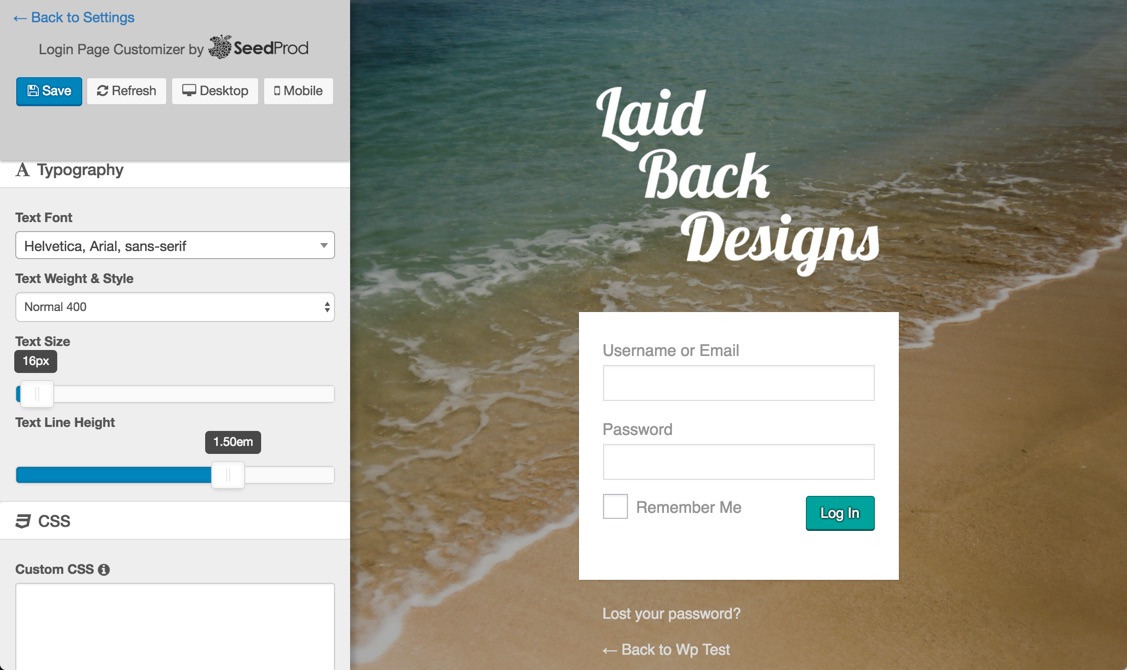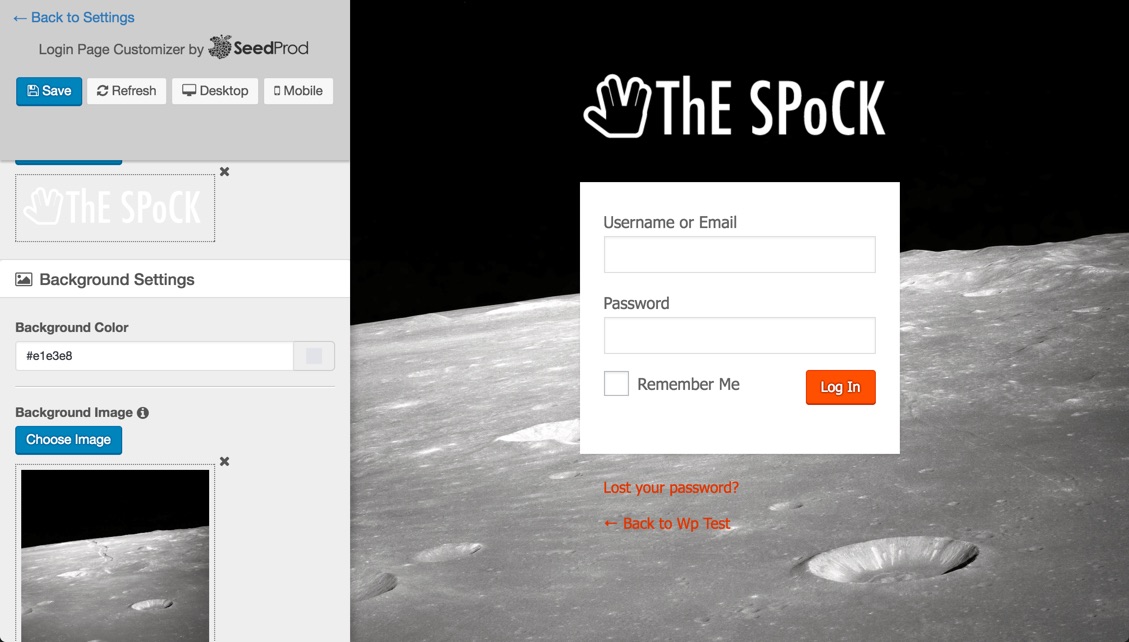外掛說明
Create a custom login in page in minutes with the Custom Login Page plugin by SeedProd.
Free Version Features
- Realtime Customizer Editor
- Custom logo
- Custom Background Image
- Custom Background Color
- Custom Button Color
- Custom Text Color
- Custom Typography Font and Size
- Add you own Custom CSS
Pro Version Features
- All the Free Features Plus…
- Custom Logo Link
- Custom Logo Alt Text
- Above and Below Form Message
- Background Overlay and Dimming
- Background Slideshow
- Background Video
- Make the Login Form Transparent or Colorize
- Custom Login Form Page Position
- More Color Options
- Google Fonts Support
- Ability to add Social Profiles
- Google Recaptcha Support
-
Support
安裝方式
Using The WordPress Dashboard
- Navigate to the ‘Add New’ in the plugins dashboard
- Search for ‘Custom Login Page by SeedProd’
- Click ‘Install Now’
- Activate the plugin on the Plugin dashboard
Uploading in WordPress Dashboard
- Navigate to the ‘Add New’ in the plugins dashboard
- Navigate to the ‘Upload’ area
- Select
custom-login-page-wp.zipfrom your computer - Click ‘Install Now’
- Activate the plugin in the Plugin dashboard
Using FTP
- Download
custom-login-page-wp.zip - Extract the
custom-login-page-wpdirectory to your computer - Upload the
custom-login-page-wpdirectory to the/wp-content/plugins/directory - Activate the plugin in the Plugin’s dashboard
常見問題集
- Installation Instructions
-
Using The WordPress Dashboard
- Navigate to the ‘Add New’ in the plugins dashboard
- Search for ‘Custom Login Page by SeedProd’
- Click ‘Install Now’
- Activate the plugin on the Plugin dashboard
Uploading in WordPress Dashboard
- Navigate to the ‘Add New’ in the plugins dashboard
- Navigate to the ‘Upload’ area
- Select
custom-login-page-wp.zipfrom your computer - Click ‘Install Now’
- Activate the plugin in the Plugin dashboard
Using FTP
- Download
custom-login-page-wp.zip - Extract the
custom-login-page-wpdirectory to your computer - Upload the
custom-login-page-wpdirectory to the/wp-content/plugins/directory - Activate the plugin in the Plugin’s dashboard
- What can I do with this plugin?
-
You can customize the logo, background image, fonts and colors of the WordPress login page.
使用者評論
2023 年 3 月 8 日
Too bad SeedProd is no longer maintaining this simple and useful plugin. It has worked great for me for years, and currently have WP 6.1.1 and LoginPage is still working fine.
2017 年 11 月 29 日
Love this plugin for customising the admin login screen for client websites. Its quick and easy to brand the screen with logos and colour palettes.
2017 年 6 月 3 日
So easy to use. Very inuitive.
2017 年 5 月 12 日
The free version is great as is but I ended up getting the pro version and love it. It is the best login page style plugin I have come across and I have tested many. Seedprod has other excellent plugins as well.
2016 年 9 月 15 日
10 則留言
I checked so many of them and found one finally that works, brilliant! Nevertheless I have found one issue - its the button color of "Login", you can change it, but the plugin doesn't save it.
I increased the rating to 5 stars, as my old plugin which is not supported any more caused the issue I described above.
2016 年 9 月 3 日
OK, I'm biased but I think it the best plugin for customizing the WordPress login page. I made it super simple and updates are in realtime. Would love any feedback. Cheers
參與者及開發者
變更記錄
1.0.3
- Fixed issue where custom css was not displaying.
1.0.2
- Fixed broken password reset link
1.0.1
- Added Upgrade Link
1.0.0
- Initial Release