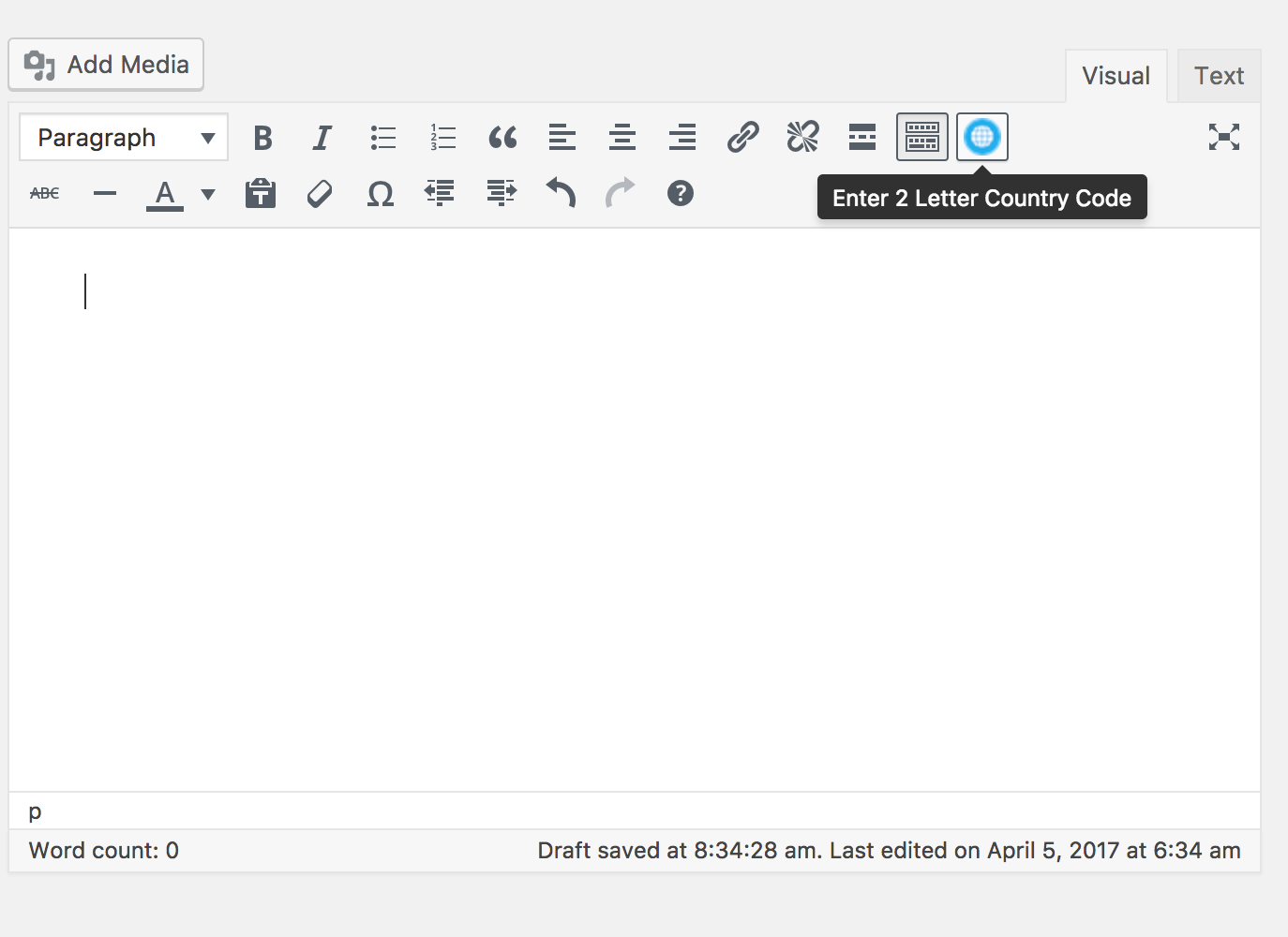外掛說明
Adds a visual editor button for pulling information about any country from The World Bank API.
You will find a new “globe” button in the visual (WYSIWYG) editor after activating the plugin.
Once the button is clicked and 2 letter ISO code of the country is entered, the plugin pulls following information from the API about the country:
- Country name
- Capital City
- ISO Code
- Region
- Income Level
- Population (last 5 years)
- GDP in current USD (last 5 years).
Pulled information is added to the editor directly without any shortcodes. Once the post is saved, the info is saved as a regular text in the database.
No more API requests will be made to retrieve that info again.
The plugin’s author is not affiliated with The World Bank.
安裝方式
- Upload the plugin’s folder to the
/wp-content/plugins/directory - Activate the plugin through the ‘Plugins’ menu in WordPress
You will find a new “globe” button in the visual (WYSIWYG) editor.
常見問題集
- Installation Instructions
-
- Upload the plugin’s folder to the
/wp-content/plugins/directory - Activate the plugin through the ‘Plugins’ menu in WordPress
You will find a new “globe” button in the visual (WYSIWYG) editor.
- Upload the plugin’s folder to the
使用者評論
這個外掛目前沒有任何使用者評論。
參與者及開發者
變更記錄
1.0.1
- Refactored the code
- Turned on simple client side validation
- Tested compatibility with WordPress 4.9
1.0
- Initial Release.