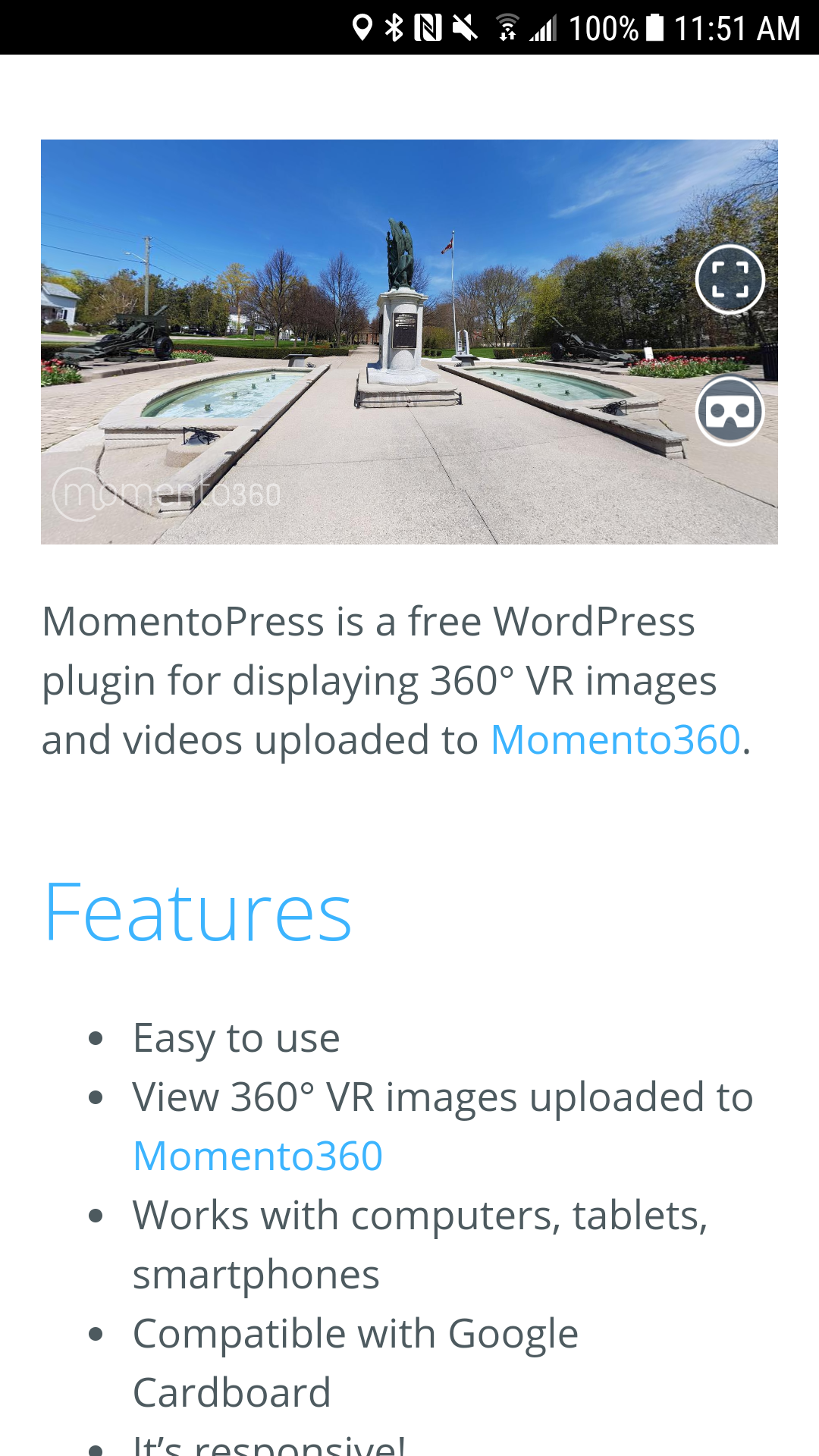外掛說明
MomentoPress is a free WordPress plugin for displaying 360° VR photos and videos uploaded to Momento360.
Feel free to let me know if you use MomentoPress in one of your websites.
Features
- Very easy and simple to use
- View 360° VR photos and videos uploaded to Momento360
- Works with computers, tablets, smartphones
- Compatible with Google Cardboard
- It’s responsive!
Requirements
- A Momento360 account
- 360° VR photos or videos
Getting Started
- Upload a 360° VR image or video to Momento360.
- Get the share link to the image or video on Momento360.
- Paste the share link in the url parameter of the [momentopress] shortcode.
Shortcode Example
[momentopress url=https://momento360.com/e/u/f07d802caeb9499694a0f8cb1e661fde]
Shortcode Parameters
- url – The share link to the 360° VR image or video on Momento360
螢幕擷圖
安裝方式
Easy Installation
- Search for MomentoPress for Momento360 via the Plugins > Add New screen in the WordPress dashboard.
- Click the Install Now button.
- Click the Activate button
Manual Installation
- Search and download MomentoPress for Momento360 via the WordPress Plugin Directory.
- Unzip the downloaded file.
- Upload the plugin directory to the /wp-content/plugins/ directory of your WordPress installation.
- Activate the plugin through the Plugins menu the WordPress dashboard.
常見問題集
-
Where do I upload my 360° VR image/video?
-
You will need to upload it to Momento360.
-
- Go to My Media on Momento360.
- Click on the image/video which you want to share.
- Click the share button.
- Click Share or embed a link.
-
Is this an official Momento360 plugin?
-
This is not an official plugin by Momento360 and it is not affilated or supported by Momento360.
-
I need help on Momento360!
-
For questions regarding Momento360, please view their support page or view their FAQ.
使用者評論
2020 年 8 月 20 日
1 則留言
This works as expected, but the experience is not as immersive as the one that is available on the Momento website. There is no support for full screen or the accelerometer/compass. I would imagine that this would be difficult in an embed; still, it does what it is supposed to.
Oddly, the first time I used it, I got a 403 error. I tried it twice. On the third time it worked as expected. It may be that I switched from classic editor to Gutenberg. It shouldn't make a difference, but it seems to have. I am using WordPress 5.5
2018 年 8 月 24 日
Great little plugin! Works perfectly.
參與者及開發者
變更記錄
1.0.2
Security Update: Fixed XSS vulnerability in ‘url’ shortcode attribute (Thanks to NGÔ THIÊN AN (ancorn_ from VNPT-VCI))
1.0.1
Fixed CSS stylesheet path
1.0.0
Initial Release