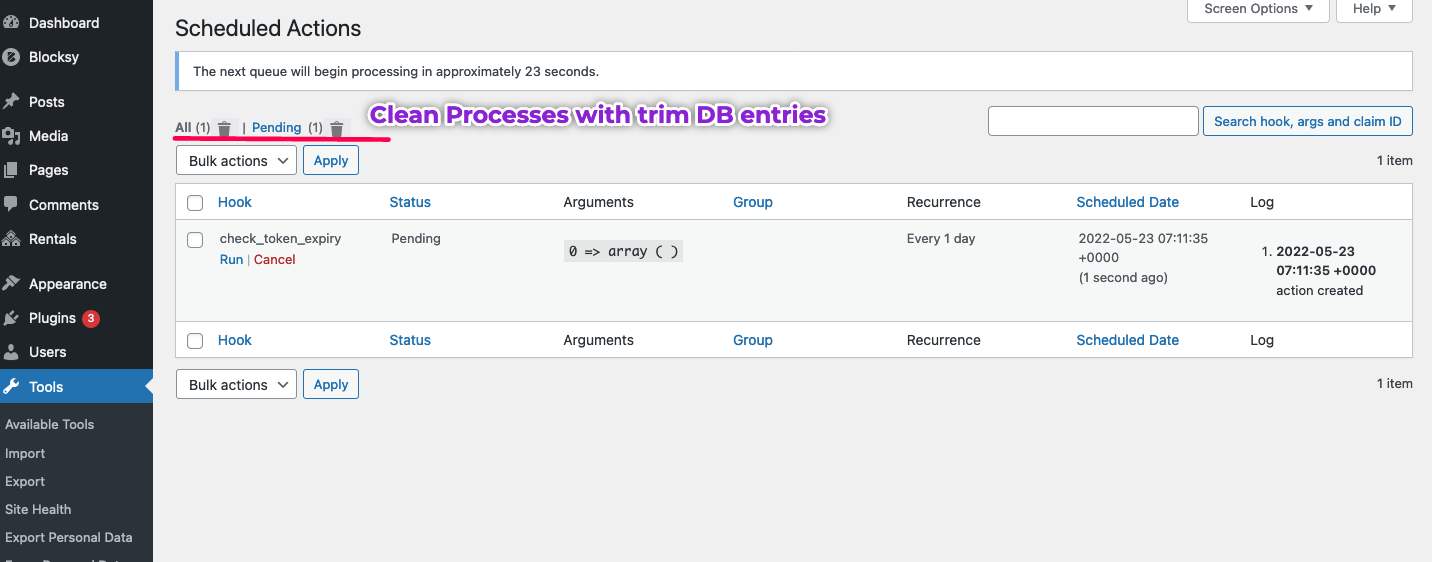外掛說明
Delete Action Scheduler Events to avoid having large database tables.
Features:
- Delete button to remove all actions [Completed, Failed]. See screenshots for example.
1.2.1
- Update: FS SDK to add new garbage collector and fix PHP 8+ errors.
1.2.0
- Important bug fixes.
1.1.0
- Added new enhancement settings to allow better usage of the Action Scheduler plugin performance.
1.0.0
- Initial Plugin.
Features
Free Plugin
- Add delete icons for each state in admin area including pending actions..
- Add option to change default cleanup for the Action Scheduler.
- Advanced settings to allow better usage of the Action Scheduler plugin performance.
Premium Plugin
- All Free plugin features plus:
- Add WPCLI functionality to delete states.
- Deletion of pending actions.
- Add automated cleanup for selected action states.
安裝方式
- Extract the downloaded zip file and upload the
cleanup-action-schedulerfolder to the/wp-content/plugins/directory. Alternatively, install this plugin by searching for it from the plugins area of your WordPress website. - Activate the plugin through the ‘Plugins’ menu in WordPress
常見問題集
-
The Plugin does not work on my website
-
-
First, check the version of WordPress that you are using. The Plugin works with WordPress version 4.9 or later.
-
Check if you have either the Action Scheduler Plugin or
WooCommerrce plugin installed and activated.
Deactivate the Plugin and activate it again.
-
使用者評論
2023 年 11 月 21 日
With the new update the free plugin became useless. It no longer allows you to clean the actions manually.