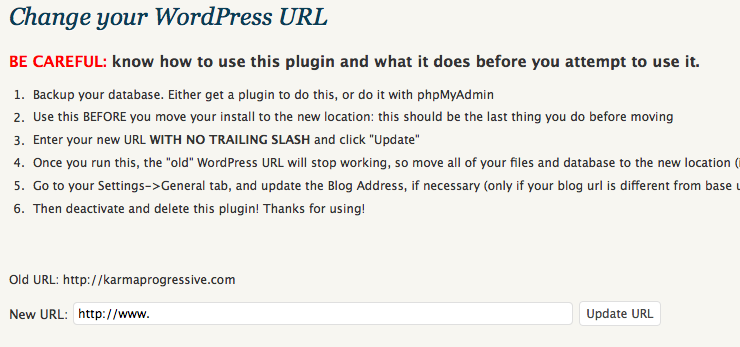外掛說明
We do a lot of WordPress installs for clients when we set up new websites for them. One hassle we always go through is setting up the development site as a sub-domain or as a complete other domain, and then having to move it to the new domain. Since WordPress uses absolute URLs in posts, links, etc., editing by hand is definitely not an option. We also couldn’t find a really good solution, so I wrote a plugin that will go through all of your posts, pages, options and guids and update your old domain to your new domain!
安裝方式
- Upload the folder
change-wp-urlto the/wp-content/plugins/directory - Activate the plugin through the ‘Plugins’ menu in WordPress
- Backup your database. (Either get a plugin to do this, or do it with phpMyAdmin)
- Use this BEFORE you move your install to the new location: this should be the last thing you do before moving
- Enter your new URL WITH NO TRAILING SLASH and click “Update”
- Once you run this, the “old” WordPress URL will stop working, so move all of your files and database to the new location (if necessary), go to your “new” URL and re-login
- Go to your Settings->General tab, and update the Blog Address, if necessary (only if your blog url is different from base url)
- Deactivate and delete this plugin
常見問題集
- There sure are a lot of warnings on here. How dangerous is this?
-
Well, we’ve used it tons of times with no problems. Just take a backup beforehand just in case. Note that if you have a lot of other plugins, this will not update any domains in them.
使用者評論
這個外掛目前沒有任何使用者評論。
參與者及開發者
變更記錄
1.0
- Initial release