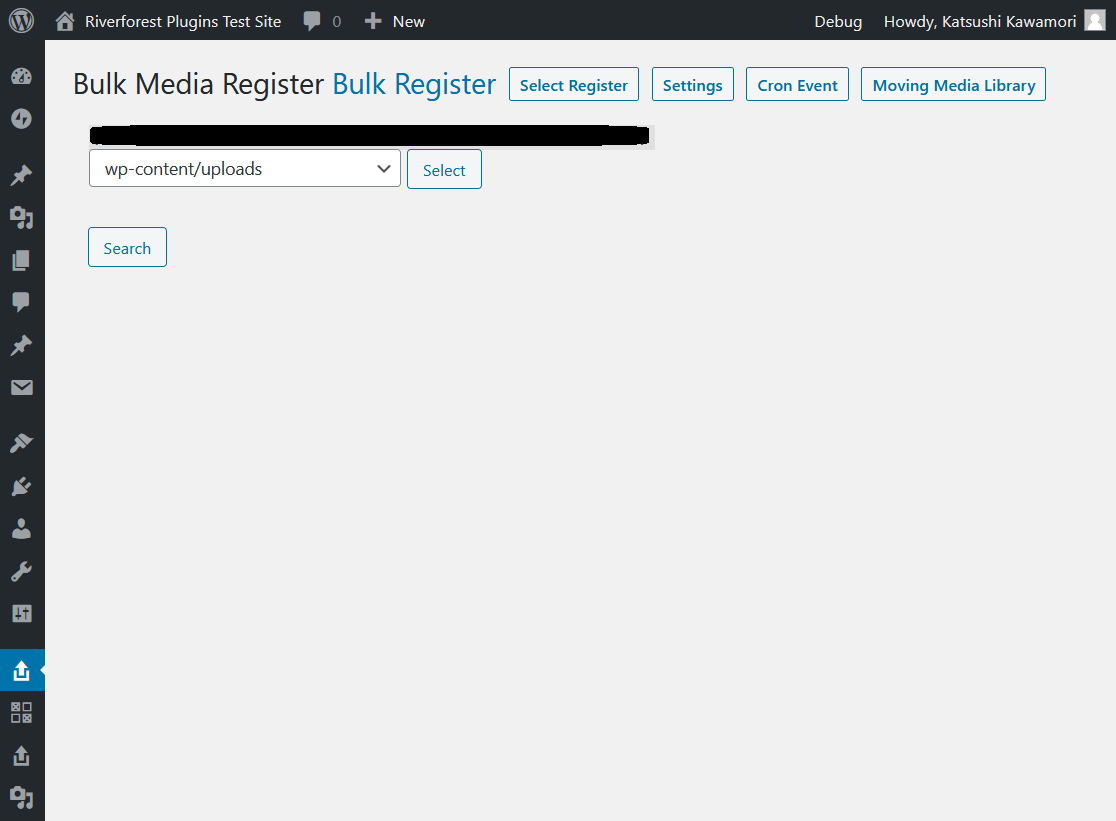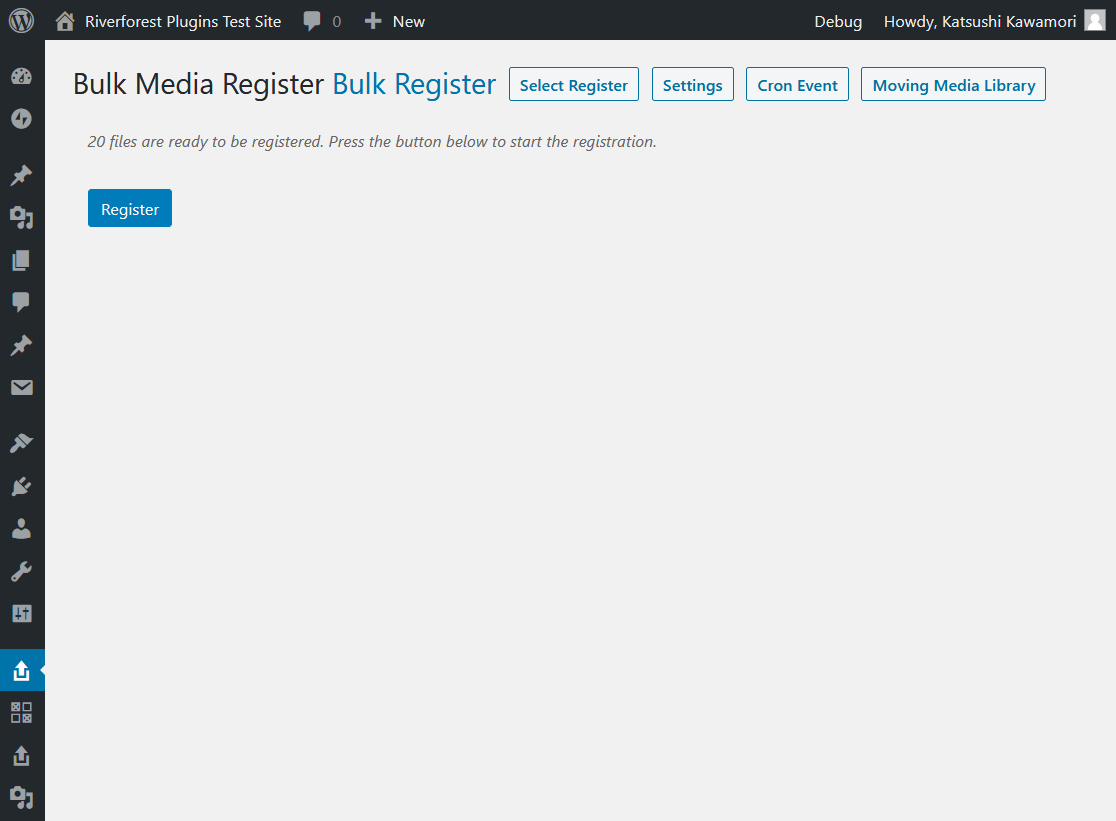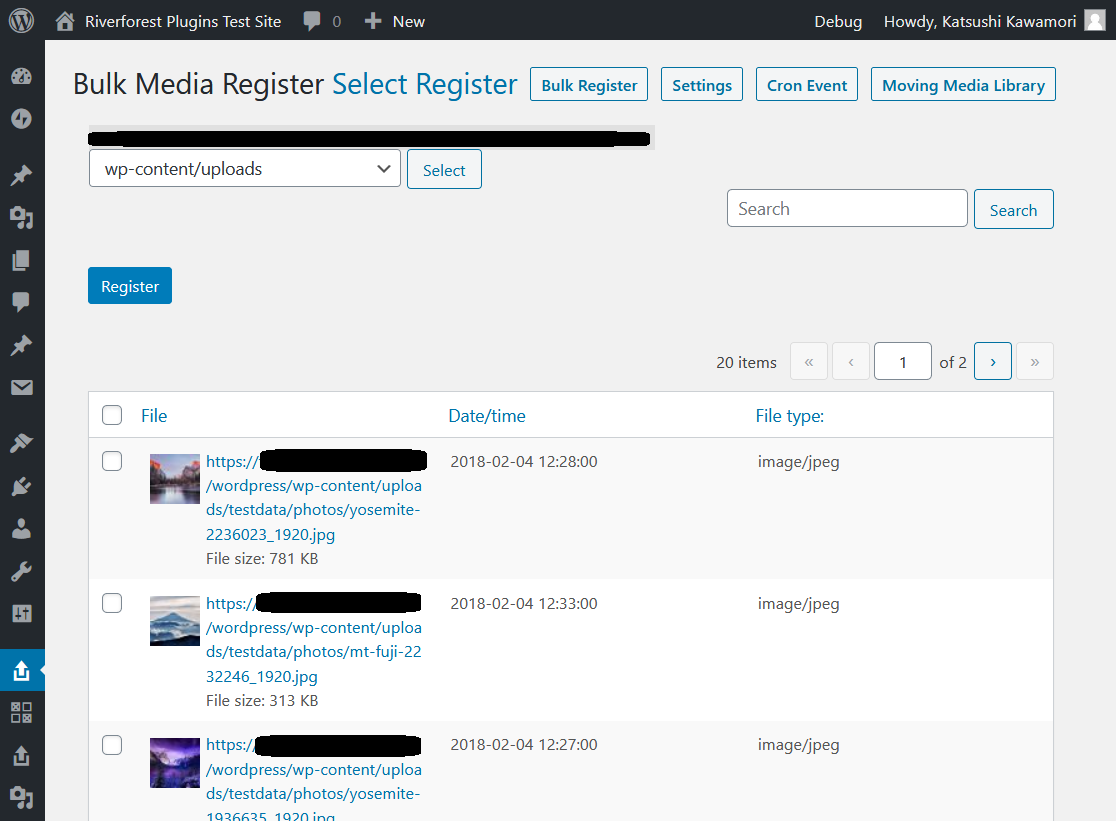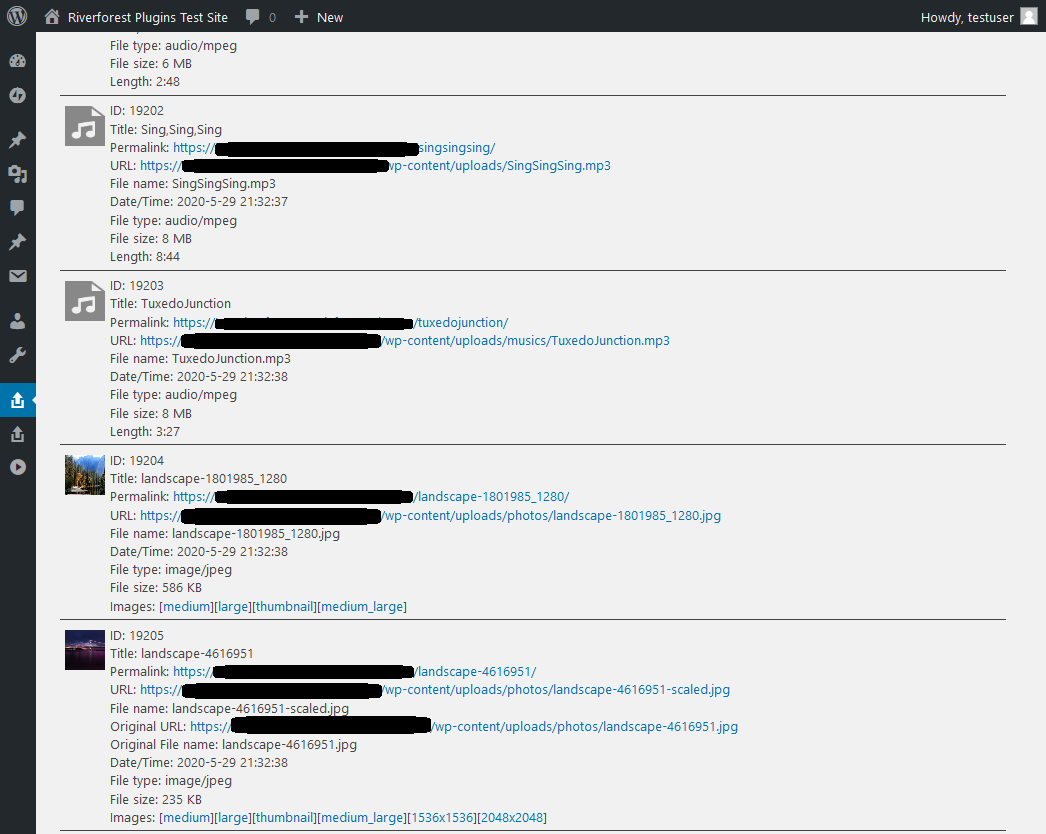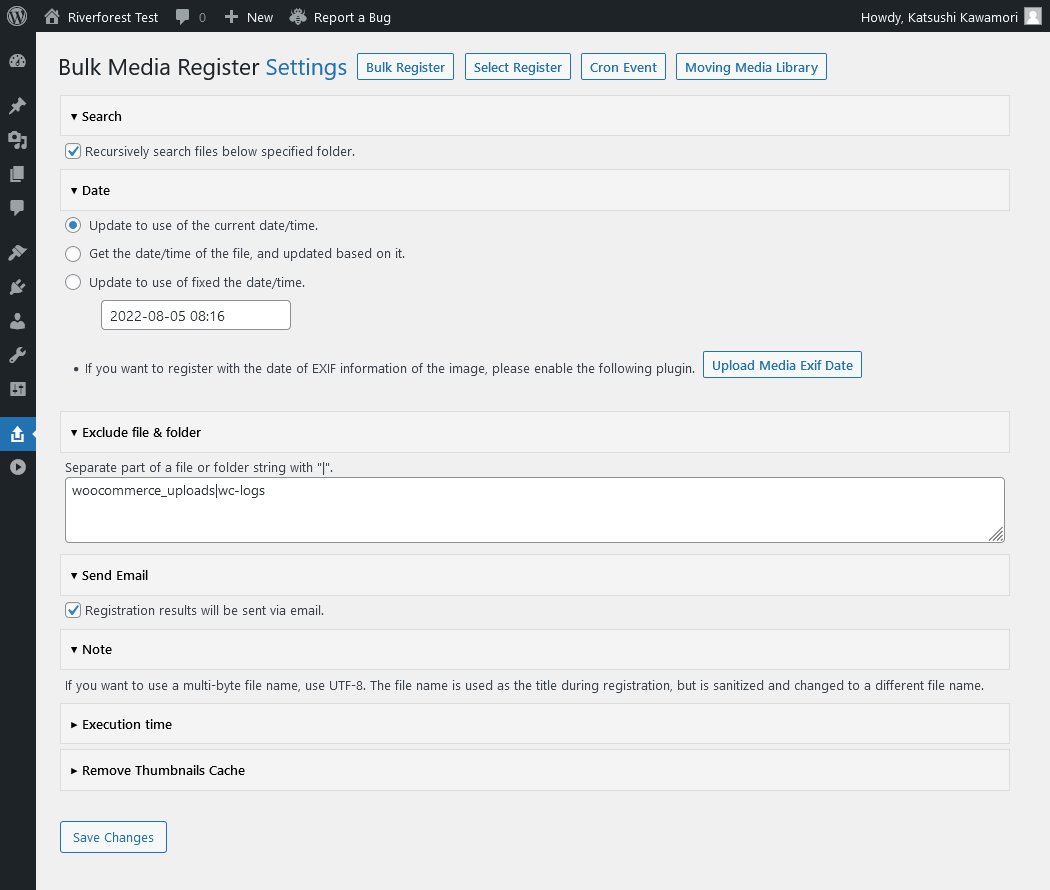外掛說明
在伺服器上批次將媒體檔案註冊至媒體庫。
註冊媒體檔案至媒體庫
- 維護資料夾結構。
- 建立圖片檔案的縮圖。
- 建立圖片、視訊、音訊等項目的中繼資料。
- 變更日期/時間。
系列外掛
注意事項
- 如果想以多位元組字元做為檔案名稱,請使用 UTF-8。註冊媒體檔案時會以檔案名稱作為標題,但會經過處理並變更為不同的檔案名稱。
外掛運作方式
安裝方式
- 將解壓縮所得的
bulk-media-register資料夾及其所包含的全部檔案上傳至/wp-content/plugins/目錄。 - 在 WordPress 管理後台的 [外掛] 選單中啟用外掛。
常見問題集
目前尚無
使用者評論
參與者及開發者
變更記錄
[1.40] 2024/03/03
- Fix – Added nonce when sorting.
- Fix – Changed file operations to WP_Filesystem.
1.39
Fixed CSV file output issues.
1.38
Fixed CSV file output issues.
1.37
Fixed CSV file output issues.
1.36
Fixed a problem with sending e-mail.
1.35
Supported WordPress 6.4.
PHP 8.0 is now required.
1.34
Fixed translation.
1.33
The result CSV file is now attached to the registration result email.
1.32
Fixed problem of Path traversal.
1.31
Added exception handling for directory and file searches.
An option to send email or not has been added to the settings.
1.30
Registration results are now sent via email.
Fixed a path problem when searching for files.
1.26
“Exclude file & folder” saving issue fixed.
Removed code related to version checking.
1.25
Fixed a timeout problem during registration on poor servers.
1.24
Fixed a pagination problem when searching for text.
Moved the position of the pagination setting.
1.23
Added error handling when a file is not selected.
Fixed translation.
1.22
Fixed an issue that caused rotated files to be searched again.
1.21
Fixed uninstall.
1.20
Supported XAMPP.
1.19
Supported XAMPP.
1.18
Fixed an issue with database prefixes.
1.17
Fixed the length of the “filter by text” input field.
1.16
Added extension filter.
Added filter by text to the “Bulk Register”.
1.15
Fixed problem of metadta.
1.14
Fixed problem of metadta.
1.13
Change readme.txt
Small changes in Javascript.
1.12
Added disallow search in the temporary directory by “robots.txt”.
1.11
“Select Register”, search error handler has been added.
1.10
Changed file search method.
Added “Select Register”.
1.09
Added “Execution time” to the settings.
1.08
Changed file search method.
Changed the exclusion method.
1.07
Fixed search problem.
1.06
Added a message when the file does not exist.
1.05
Changed file search method.
1.04
A folder search box has been added to the settings screen.
1.03
Fixed problem of metadta.
Add add-on link.
1.02
Fixed search timeout issue.
1.01
Fixed problem of metadta.
Splited the hooks.
1.00
Initial release.