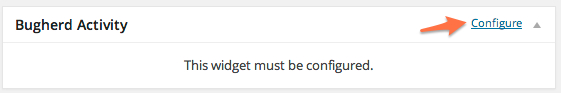外掛說明
Bugherd is an amazingly convenient way for users/clients to submit issues, or bugs that they’ve found on the website. It is however missing a client facing view for them to see the status of bugs submitted. The BugHerd Dashboard helps solve this.
The Dashboard Widget
Provides a quick and brief way to check the statuses of all submitted bugs.
螢幕擷圖
安裝方式
Using The WordPress Dashboard
- Navigate to the ‘Add New’ in the plugins dashboard
- Search for ‘Bugherd Dashboard’
- Click ‘Install Now’
- Activate the plugin on the Plugin dashboard
- From the dashboard, hover over the top right corner of the widget and click “configure” when it appears.
- Enter your BugHerd Project ID, and your account API credentials.
- Optional: Check whether you’d like the Bugherd install script to be installed automatically.
Uploading in WordPress Dashboard
- Navigate to the ‘Add New’ in the plugins dashboard
- Navigate to the ‘Upload’ area
- Select
bugherd-dashboard.zipfrom your computer - Click ‘Install Now’
- Activate the plugin in the Plugin dashboard
- From the dashboard, hover over the top right corner of the widget and click “configure” when it appears.
- Enter your BugHerd Project ID, and your account API credentials.
- Optional: Check whether you’d like the Bugherd install script to be installed automatically.
Using FTP
- Download
bugherd-dashboard.zip - Extract the
bugherd-dashboarddirectory to your computer - Upload the
bugherd-dashboarddirectory to the/wp-content/plugins/directory - Activate the plugin in the Plugin dashboard
- From the dashboard, hover over the top right corner of the widget and click “configure” when it appears.
- Enter your BugHerd Project ID, and your account API credentials.
- Optional: Check whether you’d like the Bugherd install script to be installed automatically.
常見問題集
- Where do I find the API Key?
-
Log into your BugHerd admin. Click the Settings tab, then General Settings. Your api Key is on the last part of this page.
- Where do I find the Prodject ID?
-
The easiest way to find the Project ID is to go to the project in BugHerd. Look in the URL where it says something like: http://www.bugherd.com/projects/
XXXXX/kanban. That number is your Project ID.
使用者評論
這個外掛目前沒有任何使用者評論。
參與者及開發者
變更記錄
1.0
- Initial Release