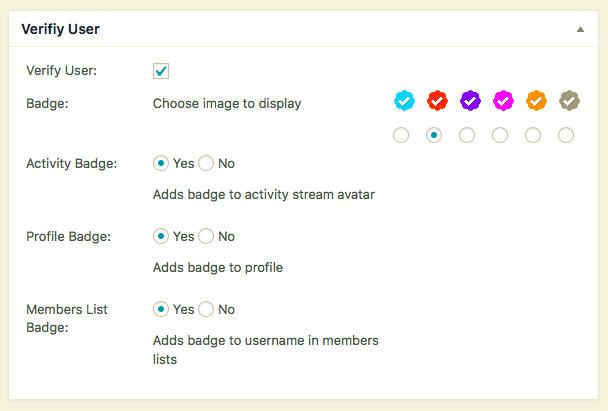外掛說明
Allows admins to specify verified accounts. Adds a badge to verified usernames.
Notes
安裝方式
- Upload ‘buddyverified’ to the ‘/wp-content/plugins/’ directory
- Activate the plugin through the ‘Plugins’ menu in WordPress
- Then go to wp-admin > Users > Extended Profile >> and choose various settings.
使用者評論
參與者及開發者
變更記錄
2.4.1
remove old files fixes duplicate function error
2.4.0
Fix for settings not saving
Moved badge to username. Too many issues with avatar placement
Added template tag to display badge. bp_verified_image( $user_id )
Added setting to display badge in members lists
Added bp_is_verified( $user_id ) function to check if a user is a verified account
Added bp_get_verified_image filter for custom badge
A lot of code changes to make it better, efficient
2.3.1
fixed missing non verified avatars * props Brajesh
2.3
Update to CSS for WP yearly themes.
Added option to add custom CSS for badge placement. Settings -> BuddyPress, click option tab.
2.2
removed tooltip as is caused to many conflicts. verfied text no in member header
2.1
All new plugin