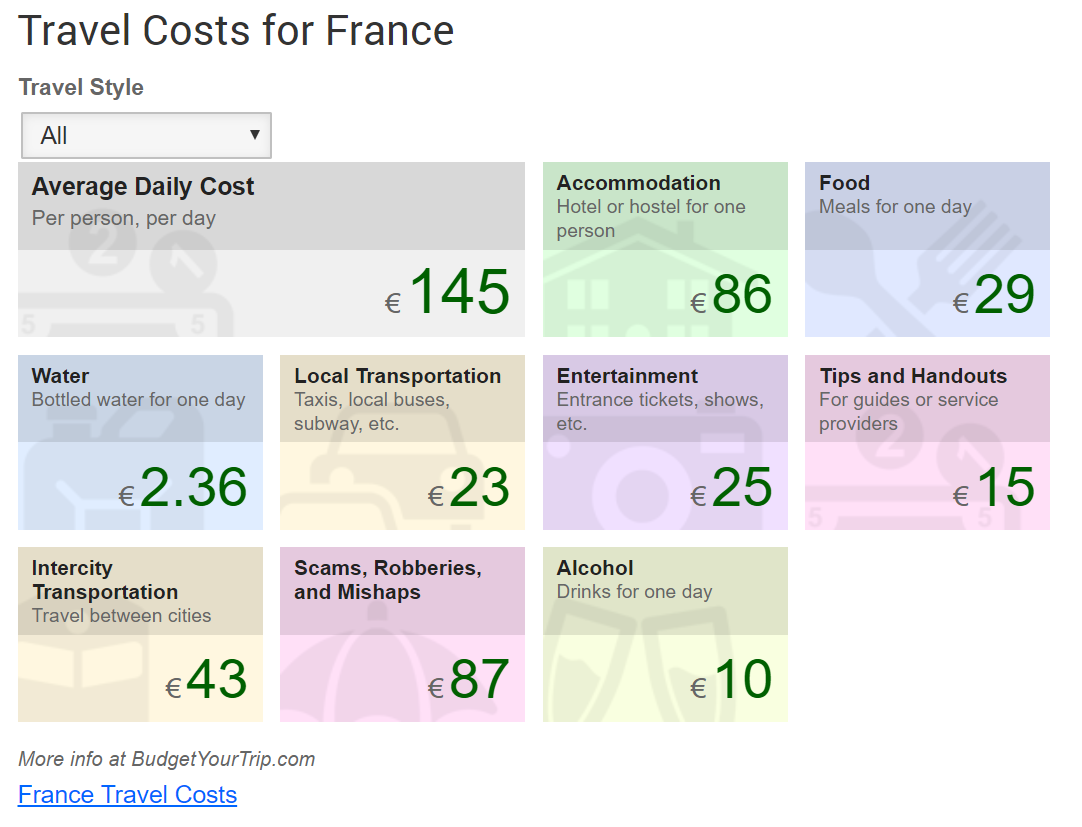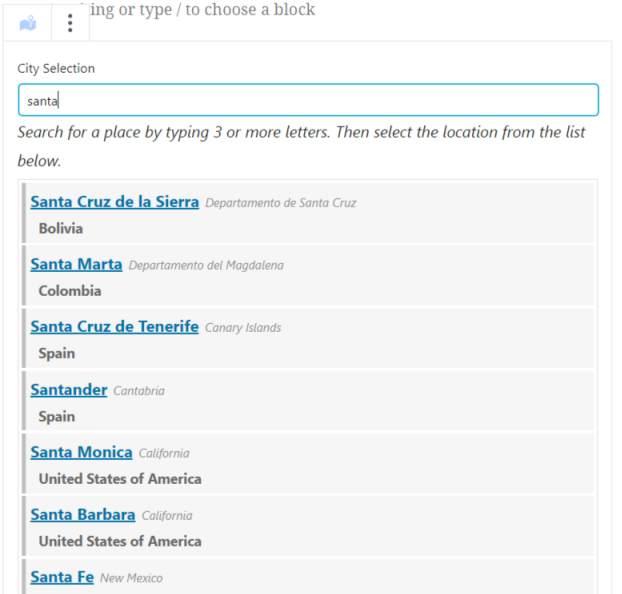外掛說明
This plugin allows a blog or website to display average daily travel costs and prices from Budget Your Trip. These travel costs are calculated from travel expenses submitted by tens of thousands of real travelers. The expenses are then averaged and aggregated to create the costs for cities and countries around the world.
The average costs are displayed as a new Gutenberg block or a sidebar widget, displaying the embeddable travel costs found on Budget Your Trip\’s website. The embeded travel costs can be displayed at any width.
螢幕擷圖
安裝方式
This plugin can either be installed from the WordPress dashboard, or manually.
For manual installation:
- Upload the plugin folder to the /wp-content/plugins/ directory.
- Activate the plugin.
Find the Average Travel Cost blocks in the new Gutenberg editor, or the travel cost widgets in the list of widgets under Appearance – Widgets.
Gutenberg Blocks
1. Create a new block by clicking the + icon.
2. Look for the Budget Travel section of blocks.
3. Add one of the Average Travel Cost blocks, either for a city or a country
4. Select the desired location, and then choose whether to show the categories and the default currency.
Sidebar Widgets
1. Go to Appearance > Widgets**
2. Look for the *Average Travel Costs widget, either for the City or the Country
3. Drag the widget to the desired section on the right
4. Select the desired location, and then choose whether to show the categories and the default currency.
Classic Editor
This plugin currently does not support adding the average travel cost widget to the body content with the classic editor. However, the widget can be added manually by pasting the widget code found at https://www.budgetyourtrip.com/travel-cost-widget.
常見問題集
-
How do I add the travel cost widget if I’m using the new Gutenberg Editor?
-
- Create a new block by clicking the + icon.
- Look for the Budget Travel section of blocks.
- Add one of the Average Travel Cost blocks, either for a city or a country
- Select the desired location, and then choose whether to show the categories and the default currency.
-
How do I add the travel cost widget if I’m using the Classic Editor?
-
This plugin currently does not support adding the average travel cost widget to the body content with the classic editor. However, the widget can be added manually by pasting the widget code found at https://www.budgetyourtrip.com/travel-cost-widget .
-
Where do the average daily travel costs come from?
-
The travel costs come from real travelers. You can read more about this at https://www.budgetyourtrip.com/about.php .
使用者評論
這個外掛目前沒有任何使用者評論。
參與者及開發者
變更記錄
1.1
- The travel cost categories can now be hidden. By default, they are displayed.
- The default currency can be selected. If a default currency is not selected, then the widget will default to the local currency for the selected location.
1.0
- Basic setup of the plugin
- Blocks can be created and published for a city or a country
- Widgets (sidebar/footer) can be displayed for a city or a country