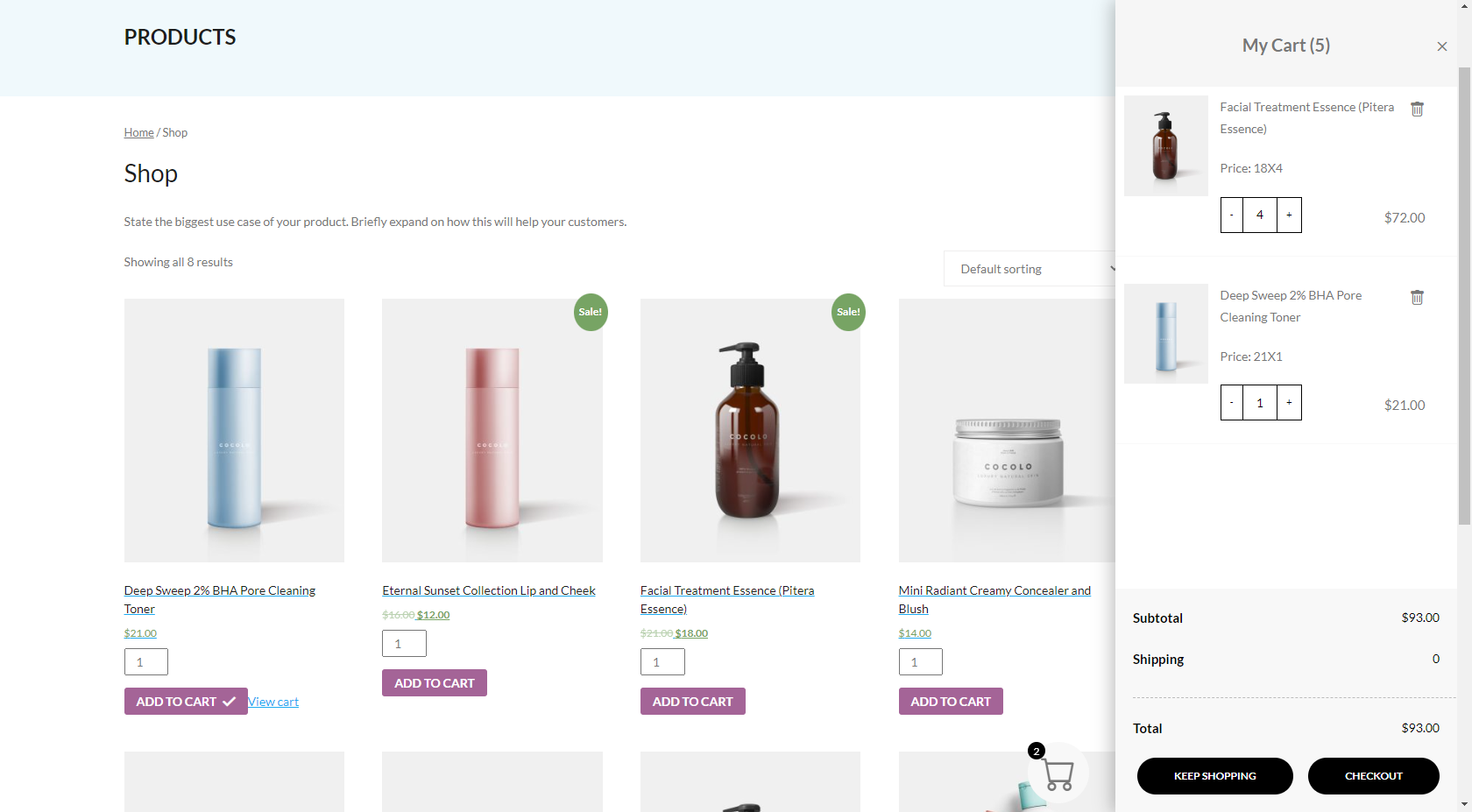外掛說明
APPIFY SIDE CART – WOOCOMMERCE BASED CART WITHOUT RELOADING PAGE
👉 See Our Official GitHub page: Official Appify Side Cart GitHub
POWERED BY WooCommerce
Appify Side Cart is a powerful and easy-to-use plugin that enhances the shopping experience for your customers. With this plugin, customers can add and remove products from their cart without reloading the page, making the process faster and smoother. Additionally, customers can also update or rearrange the products in their cart without any page load.
FEATURES
- Ajax add to cart and remove
- No load on single page and shop page to add a product
- Product update and remove in cart without page load
- Product arrange in ascending or descending order
WHY CHOOSE US?
Appify Side Cart is a reliable and user-friendly plugin that improves the customer experience on your website. With its ajax features, customers can add and remove products quickly and smoothly, without any delays. Additionally, the plugin also allows customers to update and rearrange their cart without any page load, making it more convenient for them.
It’s not working?
-
Clear your cache:
Clearing your cache may help resolve any issues with the app build process.
-
Check for updates:
Make sure you are using the latest version of Appify Side Cart and that your WordPress and WooCommerce websites are up to date.
-
Contact the Appify Side Cart team:
If you are still experiencing issues after trying these steps, you can contact the Appify Side Cart team at mail.liilab@gmail.com for assistance.
安裝方式
To install the Appify Side Cart plugin on your WordPress website, follow these steps:
Log in to your WordPress dashboard and go to the Plugins section.
-
Click on the “Add New” button.
-
In the search bar, type “Appify Side Cart” and press enter.
-
Click on the “Install Now” button next to the Appify Side Cart plugin.
-
After the plugin has been installed, click on the “Activate” button to activate the plugin on your website.
-
Once the plugin is activated, you can access it from the WordPress dashboard by going to the Woocommerce submenu Appify Side Cart section.
-
Follow the on-screen instructions to set up and configure the plugin.
That’s it! You should now have the Appify Side Cart plugin installed and activated on your WordPress website. You can now start using it.
常見問題集
-
How does Appify Side Cart work?
-
Appify Side Cart uses ajax technology to allow customers to add and remove products from their cart without reloading the page. This makes the process faster and smoother for customers.
-
Does Appify Side Cart work with all themes?
-
Yes, Appify Side Cart works with all themes.
-
Can I rearrange the products in my cart?
-
Yes, with Appify Side Cart, you can arrange the products in your cart in ascending or descending order.
-
Is Appify Side Cart compatible with WooCommerce?
-
Yes, Appify Side Cart is a WooCommerce plugin and is fully compatible with WooCommerce.
-
How can I contact you if I have any problems with the plugin?
-
You can contact us at mail.liilab@gmail.com if you have any problems with the plugin.
使用者評論
這個外掛目前沒有任何使用者評論。
參與者及開發者
以下人員參與了開源軟體〈Appify Side Cart – WooCommerce based AJAX cart without reloading page〉的開發相關工作。
參與者