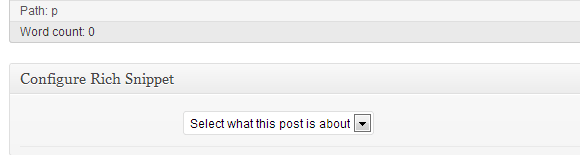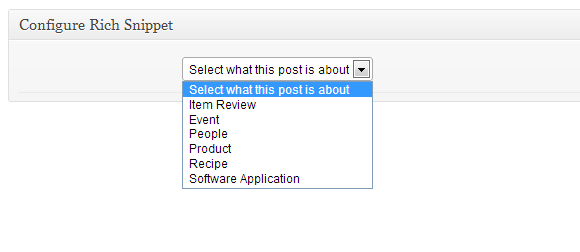外掛說明
這個外掛透過最常使用的結構定義標記,產生能吸引目光的搜尋結果,並輕鬆為網站加入評分活動、食譜、文章、商品、服務等結構定義型別。
什麼是「複合式搜尋結果」?
複合式搜尋結果基本上就是網站文章/頁面以星級評等、作者照片、圖片等對搜尋引擎友善的格式,在 Google、Yahoo、Bing 及 Facebook 動態時報上的搜尋結果頁面所呈現的簡短摘要。
查看複合式搜尋結果範例。
複合式搜尋結果對網站有哪些幫助?
- 複合式搜尋結果僅提供給搜尋引擎在搜尋結果摘要中所需要顯示的重要精準資訊。
- 複合式搜尋結果非常有互動性 (透過照片、星級評等、價格展示、作者等等方式),能讓網站在激烈的競爭中脫穎而出。
- 進一步了解複合式搜尋結果對點閱率 (Click Through Rate,CTR) 的影響。
- 讓網站在搜尋結果中取得較好的排名。
- 當使用者在 Facebook 上分享網站連結時,讓 Facebook 顯示正確資訊。
想了解這個外掛的運作方式嗎?
外掛支援的內容類型
這個外掛支援以下架構類型:
* 評論
* 活動
* 人物
* 商品
* 食譜
* 軟體應用程式
* 影片
* 文章
將來的版本還會加入以下項目的支援:
- 導覽標記
- 本地商家
- 書籍
想為這個外掛做出貢獻?
你可以在外掛的 GitHub 專案頁面做出貢獻:All in one Schema.org Rich Snippets 的 GitHub 專案頁面。
安裝方式
透過控制台
- 前往 [外掛]→[安裝外掛],然後搜尋「All in One Schema.org Rich Snippets」或上傳外掛的 ZIP 壓縮檔。
透過 FTP
- 將外掛壓縮檔解壓縮後,將包含所有檔案的外掛資料夾上傳至
/wp-content/plugins/目錄。 - 在 WordPress 管理後台的 [外掛] 選單中啟用外掛。
- 外掛安裝完成。
啟用外掛後,所有文章編輯頁面下方都會出現這個外掛所新增的中繼資料區塊;請在下拉式選單中選取內容類型,並填寫該內容類型所需的詳細資料,然後發佈/更新這篇文章。
含有複合式搜尋結果的文章一經 Google 搜尋引擎檢索,便會顯示在搜尋結果頁面。
網站管理員可透過 Google 提供的「結構化資料測試工具」為網站上的複合式搜尋結果進行測試。
常見問題集
-
什麼是「複合式搜尋結果」?
-
複合式搜尋結果基本上就是網站文章/頁面以星級評等、作者照片、圖片等對搜尋引擎友善的格式,在 Google、Yahoo、Bing 及 Facebook 動態時報上的搜尋結果頁面所呈現的簡短摘要。
-
複合式搜尋結果對網站有哪些幫助?
-
- 複合式搜尋結果僅提供給搜尋引擎在搜尋結果摘要中所需要顯示的重要精準資訊。
- 複合式搜尋結果非常有互動性 (透過照片、星級評等、價格展示、作者等等方式),能讓網站在激烈的競爭中脫穎而出。
- 進一步了解複合式搜尋結果對點閱率 (Click Through Rate,CTR) 的影響。
- 讓網站在搜尋結果中取得較好的排名。
- 當使用者在 Facebook 上分享網站連結時,讓 Facebook 顯示正確資訊。
-
這個外掛支援哪些內容類型?
-
這個外掛目前支援 Schema.org 所發表的大多數內容類型。
例如評論、活動、人物、商品、食譜、軟體應用程式、影片及文章等等。
使用者評論
參與者及開發者
變更記錄
1.6.8
- Fixed – Ratings not visible on single product pages with Divi theme.
1.6.7
- Fixed – Customizer not loading when All In One Schema Rich Snippets plugin is active.
1.6.6
- Props to Patchstack for reporting security issues. Those are fixed in this release. Plus we’ve hardened security in other areas of the plugin.
1.6.5
- Fixed – Code updated according to coding standard.
1.6.4
- Improvement – Hardened the security of the plugin.
- Fixed – Reset functionality was not working in the backend settings.
- Fixed – Console warning jquery-fn-load-is-deprecated.
1.6.3
- Improvement – Compatibility with WordPress 5.5.
- Improvement – Updated the Hashchange jquery.
- Fix – Tabs UI breaks in the backend.
1.6.2
- New – Users can now share non-personal usage data to help us test and develop better products. (https://store.brainstormforce.com/usage-tracking/?utm_source=wp_dashboard&utm_medium=general_settings&utm_campaign=usage_tracking)
1.6.1
- Improvement – Compatibility with the latest WordPress PHP_CodeSniffer rules.
- Improvement – Updated the Schema URL to the https instead of HTTP.
- Fix – Tabs conflict with the Astra theme.
- Fix – Image field is required error showing in the Recipe schema.
- Fix – Remove the support for Rating in the service schema as per the new Google update.
1.6.0
- New: Added ItemReviewed types in Review schema.
- Fix: error “Thing is not a known valid target type for the item reviewed the property” in the review schema.
1.5.6
- Improvement: Updated plugin name –
All In One Schema Rich SnippetstoSchema - All In One Schema Rich Snippets. - Improvement: Updated product availability strings according to the Google requirement.
- Improvement: Added alt tag to the publisher image for SEMrush plugin compatibility.
1.5.5
- Fix: Schema markup displayed before the post content or hidden when page content is built using a page builder plugin.
1.5.4
- Improvement: Dashboard UI Updated.
- Fix: Removed publisher logo width-height meta tags.
- Fix: Removed default border CSS for images in frontend.
1.5.3
- Improvement: Updated schema exiting action and enqueue files function.
1.5.2
- Fix: Frontend Summary box structure validation issue.
- Fix: Editor object undefined issue lead js issue in the page.
1.5.1
- Fix: Plugin outputting extra output causing Ajax calls to break after last update.
1.5.0
- Improvement: Improved overall the security of the plugin by using sanitization and escaping the attributes wherever possible, checking nounce and user capabilities before any actions are performed.
- Fix: XSS Vulnerability in the settings page, Thanks for the report Neven Biruski (DefenseCode).
- Fix: Missing closing div tag in the generated schema markup breaking style for some themes.
- Fix: Load the external scripts without protocol to prevent it from breaking on https sites.
1.4.4
- Fix: PHP fatal error to older version of PHP
1.4.3
- Fix: WooCommerce Support Added
1.4.2
- Improvement: Added company/organization and address in people schema.
- Improvement: Added nutrition & ingredients in recipe schema.
- Improvement: Added software image & operating system in software application schema.
- Improvement: Added video description in software application schema.
- Improvement: Added author, publisher – organization and publisher logo in article schema.
- Improvement: Added provider location, provider location image, and telephone in service schema.
- Improvement: Changes admin bar test rich snippet redirect link to the structured data testing tool.
- Fix: removed all error in schema according to structured data testing tool.
1.4.1
- Fix: Compatibility fix WordPress 4.7.
1.4.0
- Added new service schema
- Minor CSS fixes
1.3.0
- Improvement: Updated markup data to meet Google Structured data guidelines
- Fixed: WordPress 4.4 compatibility
- Fixed: Admin UI on small screens
1.2.0
- Improvement: WordPress 4.0 compatibility
- Fixed: Colorpicker breaking other plugins colorpicker settings.
1.1.9
- Fixed: Image uploading in meta issue resolved.
- Fixed: Compatibility with WordPress 3.9
1.1.8
- Fixed: CSS and JS now loads on the page / post where rich snippets are configured.
1.1.7
- Improvement: Added “Test Rich Snippets” menu in admin bar for testing rich snippets in Google Webmasters Tools
- Fixed: retina.js issue resolved
- Removed unnecessary code
1.1.6
- Improvement: Compatibility with WordPres 3.8
- Fixed: Admin CSS breaking tabs in WP 3.8
- Added – reference post url field in “contact developers” form on settings page
1.1.5
- Improvement: Replaced rating ‘count’ with ‘votes’ on products – as directed by Google
- Fixed: Article snippet not displaying accurate when snippet title is blank
- Fixed: Recipe string ‘Published on’ can be changed.
1.1.4
- Fixed: Illegal string offset
user_ratingWarning
1.1.3
- Improvement : Network Activation
1.1.2
- Fixed: Edit media functionality.
1.1.1
- Added: Article type
- Added: Compatibility with WooThemes Plugins and themes
- Added: New Media Manager for uploading images in metabox
1.1.0
- Added: Admin options
- Fixed: Ratings on recipe, products and software application
- Improvement: Admin options for customizing everything
- Improvement: New snippet box design with responsive layout
1.0.4
- Fixed: Rating on Comments
- Fixed: On deleting any deactivated plugin
- Fixed: Error message comming on commenting
- Fixed: On post save draft
1.0.3
- Clean up the code
- Fixed: Plugin activation error
- Fixed: Error on editing theme and plugin files.
- Removed : Breadcrumbs
1.0.2
- Added: RDFa Breadcrumbs Plugin is now a part of All in One Schema.org Rich Snippets !
- Added: Star rating and review for recipe
- Fized: Recipe type
- Fixed: Post update error
1.0.1
- Minor Bugs Fixes
1.0
- Initial Release.