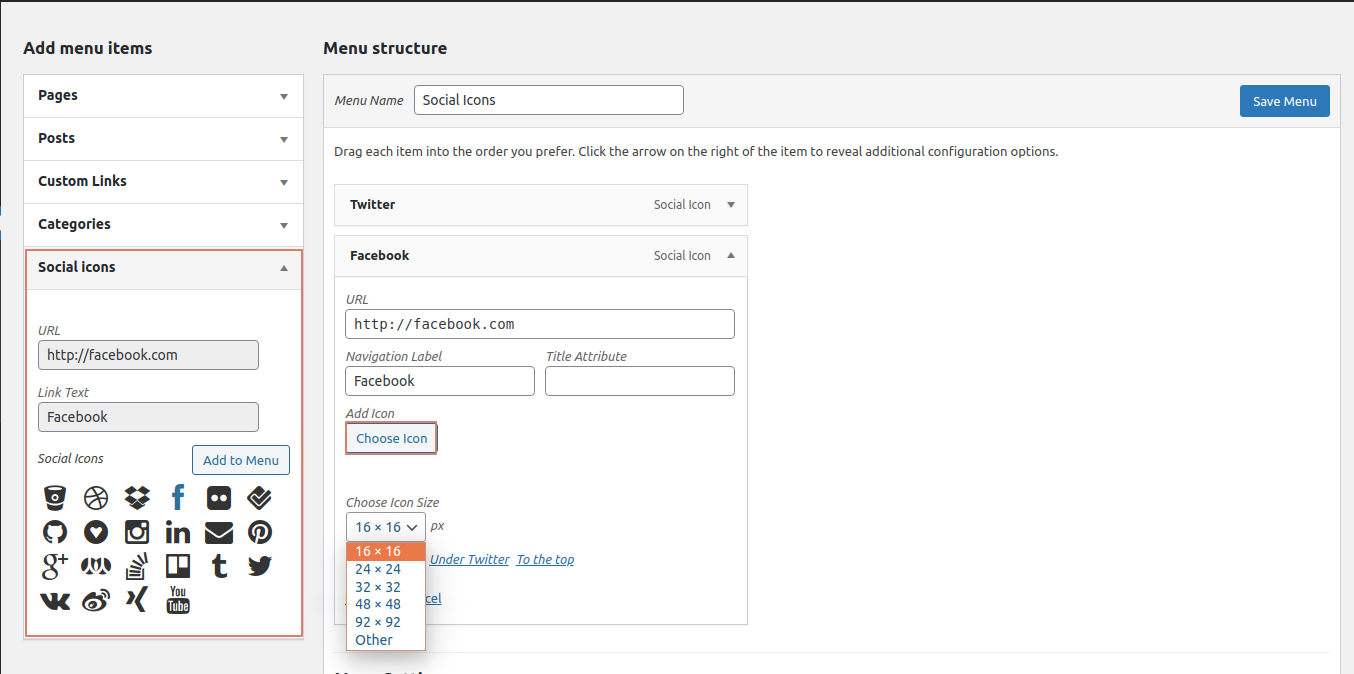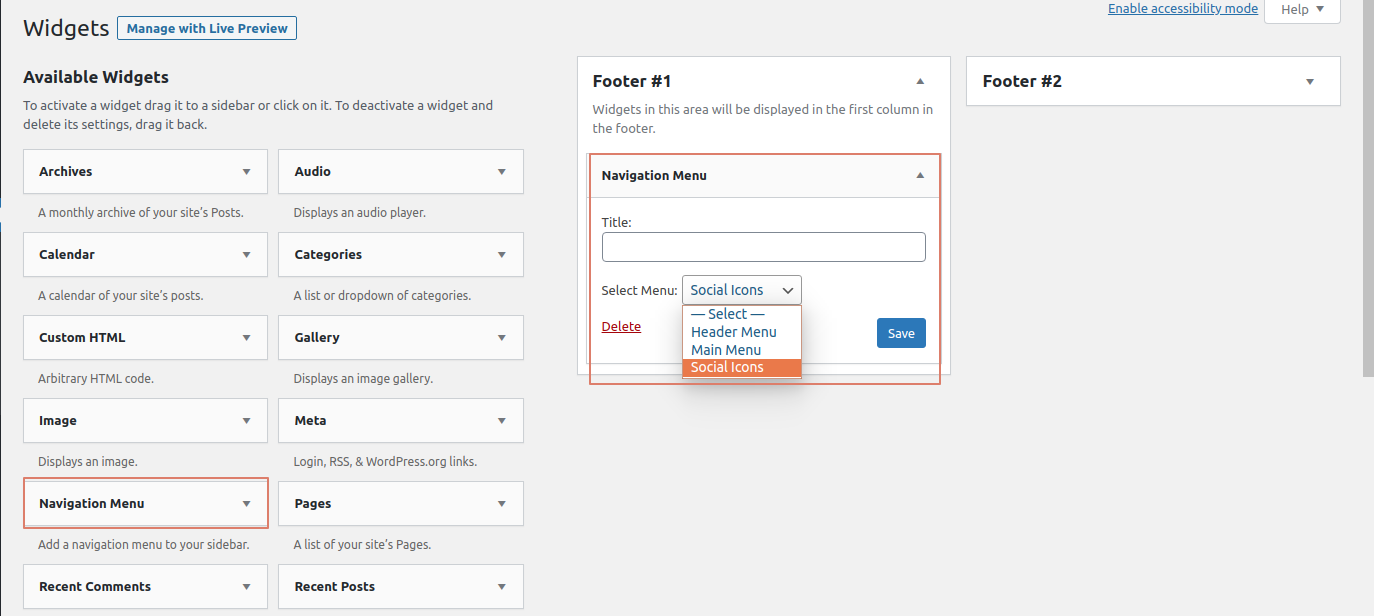外掛說明
Advanced social icons help you quickly add icons with links to your profiles on different social media platforms. The plugin uses icons from Font Awesome, which gives you the possibility to display various popular social icons via widgets. You can use custom icons to add links to anything you want.
No configuration is necessary, other than having links to your social media profiles in the built-in WordPress menus. Add links to any of these social sites under Appearance > Menus, then enable the plugin.
Supported Sites
bitbucket.org dribbble.com dropbox.com
facebook.com flickr.com foursquare.com
github.com gittip.com instagram.com
linkedin.com mailto:(email) pinterest.com
plus.google.com renren.com stackoverflow.com
trello.com tumblr.com twitter.com
vk.com weibo.com xing.com
youtube.com
* Requires asi_latest_social_icons be turned on. (See below.)
Option: Icon Sizes
To vary icon sizes, add this to your theme’s functions.php file: (Default is 2x)
add_filter( 'asi_social_icons_size', function(){return "normal"; } );
add_filter( 'asi_social_icons_size', function(){return "large"; } );
add_filter( 'asi_social_icons_size', function(){return "2x"; } );
add_filter( 'asi_social_icons_size', function(){return "3x"; } );
add_filter( 'asi_social_icons_size', function(){return "4x"; } );
Option: Add More Icons
Add icons from FontAwesome for other URLs. For example, an RSS feed:
add_filter( 'asi_networks_social_icons', 'asi_networks_social_icons');
function asi_networks_social_icons( $networks ) {
$extra_icons = array (
'/feed' => array( // Enable this icon for any URL containing this text
'name' => 'RSS', // Default menu item label
'class' => 'rss', // Custom class
'icon' => 'icon-rss', // FontAwesome class
'icon-sign' => 'icon-rss-sign' // May not be available. Check FontAwesome.
),
);
$extra_icons = array_merge( $networks, $extra_icons );
return $extra_icons;
}
FEATURES AND OPTIONS
Supports FontAwesome icons.
Support custom icons
Drag and drop for icon sorting.
Option to easily change icon size.
More features coming on updates.
螢幕擷圖
安裝方式
- Search for “Advance Social Icons” under
WordPress Admin > Plugins > Add New - Activate the plugin.
常見問題集
-
Can you add X icon?
-
Advance Social Icons is dependent on the FontAwesome icon library.
If an icon exists in FontAwesome, you can add a filter for it using theasi_networks_social_iconsexample shown in the plugin description.If an icon does not exist in FontAwesome, you can add custom icon in your menu item and set custom size yourself.
-
Does this plugin install all of FontAwesome?
-
Yes. The plugin installs the complete FontAwesome package. You can use any of the icons in your HTML.
-
Can we display the title with an icon?
-
Yes, you can display the title with Font Awesome icons only. In the next version, we’ll update to have this work with custom icons.
To display icon title, add this to your theme’s functions.php file:add_filter( 'asi_social_icons_hide_text', '__return_false' ); -
How can we display custom icons?
-
To display a custom icon, simply click the choose icon button in the menu item and adjust the size from the drop-down. You can manually define the size of the icon, too.
-
To display icons please follow these steps.
1] Create a menu underAppearance > Menus.
2] Choose any of social icon fromSocial Iconstab from theAdd menu itemscolumn.
3] Once added the item to the menu, save it.
4] Go toAppearance > Widgets, You can drag thenavigation menu/custom menuwidget in your sidebars and change the settings from the widget form itself.
5] Call this sidebar to display social icons anywhere, in your site.
使用者評論
這個外掛目前沒有任何使用者評論。
參與者及開發者
變更記錄
3.2
Stable Release.
3.1
Stable Release.
3.0
Second Stable Release.
2.0
- Fixed the deprecated create_function()
- Fixed the deprecated non static callable method issue
- Fixed bulk select checkbox issue
1.0
- Initial public release.