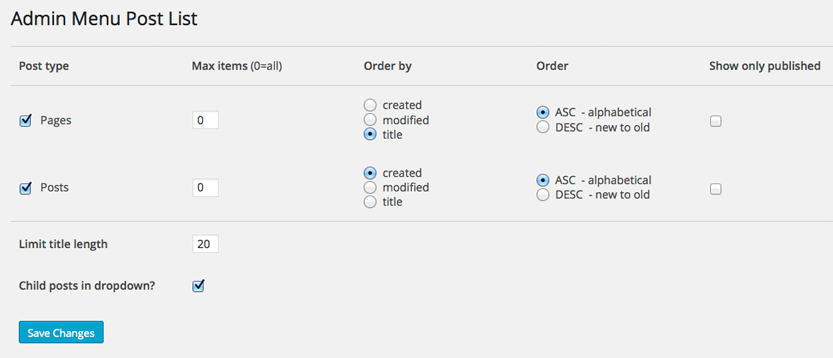外掛說明
Admin Menu Post List adds a simple post list in the admin menu for easy access. It supports posts, pages, and custom post types.
In the normal admin menu, when you’re editing a post and wish to go to another one, you have to click on All Posts, then select a post — or have All Posts open on another browser tab. With the Admin Menu Post List, you can just select the next post to edit, direct from the menu.
- Install and activate the plugin
- Go to Settings->Post List, enable post types and options
A post list will be added to the bottom of each corresponding post type’s menu. You can see it by hovering over the menu item, or when the item is open. The current post is shown in bold, draft/pending posts are in italics, and child pages are listed under the parent.
Options
For each post type, you can limit the number of items to display: for example, the five most recent posts.
You can choose to order the post list by:
- Created date
- Modified date
- Title
- Menu order
And the direction of the order:
- ASC – ascending – alphabetical (1, 2, 3; a, b, c)
- DESC – descending – new to old (3, 2, 1; c, b, a)
By default, they are set to display from most recent to older posts.
Also, you can choose to display only published posts, and exclude those with future, draft or pending status.
Global settings:
- Limit title length – Trim the title by number of characters
- Hide child posts
- Include non-public post types
Recommended
Note
There is a plugin called Intuitive Custom Post Order, which lets you order posts by drag and drop. If it’s installed, it overrides the post order settings in the admin menu also.
安裝方式
- Install from Plugins->Add New
- Activate the plugin
- Go to Settings->Post List, enable post types and options
使用者評論
參與者及開發者
變更記錄
2.0.7
- Improve compatibility with WordPress 5.7
- Remove “Show children in dropdown” option – Couldn’t match CSS with new menu item style
- Add “Hide child posts” option
- Improve setting default order (ASC) for order by title and menu order
2.0.6
- Limit title length: if trimmed, show full title on hover
- Make settings page more compact
2.0.5
- Add option: Show non-public post types
- Add filter: AdminMenuPostList_post_type_args
2.0.3
- Add orderby parameter: Menu Order
- Support bbPress topics and replies
- Add filters: AdminMenuPostList_get_posts_args, AdminMenuPostList_child_query_args
- Improve settings page style; improve code formatting
- Test compatibility with WP 4.9
2.0.1
- Test compatibility with WP 4.1
- Improve style for long title and dropdown
- Display placeholder text when there’s no title
2.0
- Test compatibility with WP 4.0
- Eliminate PHP notice
1.9
- Organize and clean up code
- Improve style for post list and settings page
- Option to put child posts in a dropdown list
- Show grandchildren with another indent
1.6
- Improve line-height
- Get all child posts
1.5
- Filter child posts by published status
1.4
- Compatibility with multi-byte languages, i.e., Japanese
- Compatibility with WP Admin UI Customize
Update courtesy of gqevu6bsiz – thank you!
1.3
- Added option to sort by last modified date
1.2
- Improved code so no PHP notices are displayed when debug is on
1.1
- Improved color and position of separator
1.0
- Limit number of posts to 25 when max items is 0=all. With a large number of posts, this will prevent the plugin from processing them all.
0.9
- Added link to settings page in the plugin overview
0.8
- Added option to display only published posts, and exclude those with future, draft or pending status
0.7
- Limit length of post title to one line
- Added option to order post list by date/title, and ASC/DESC
0.6
- Added option to limit the number of posts to list
0.5
- First release
- Settings page
- Support child pages