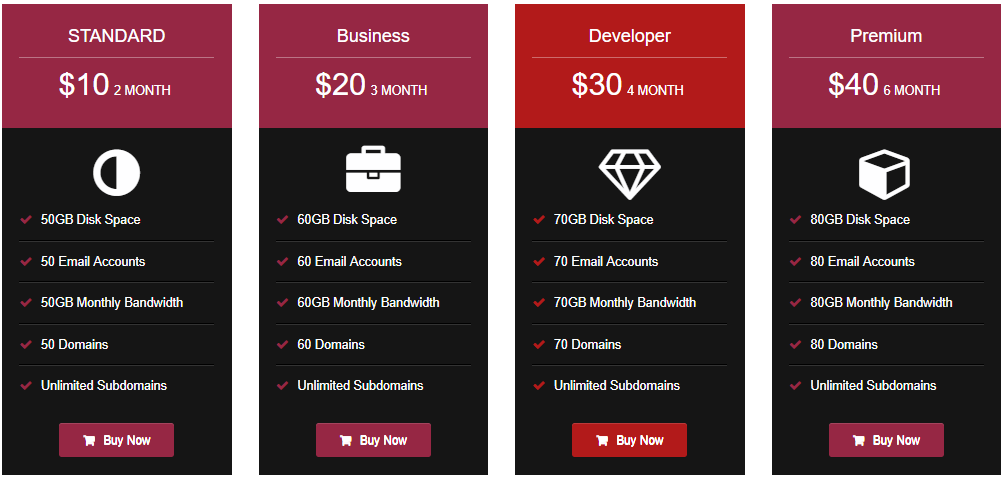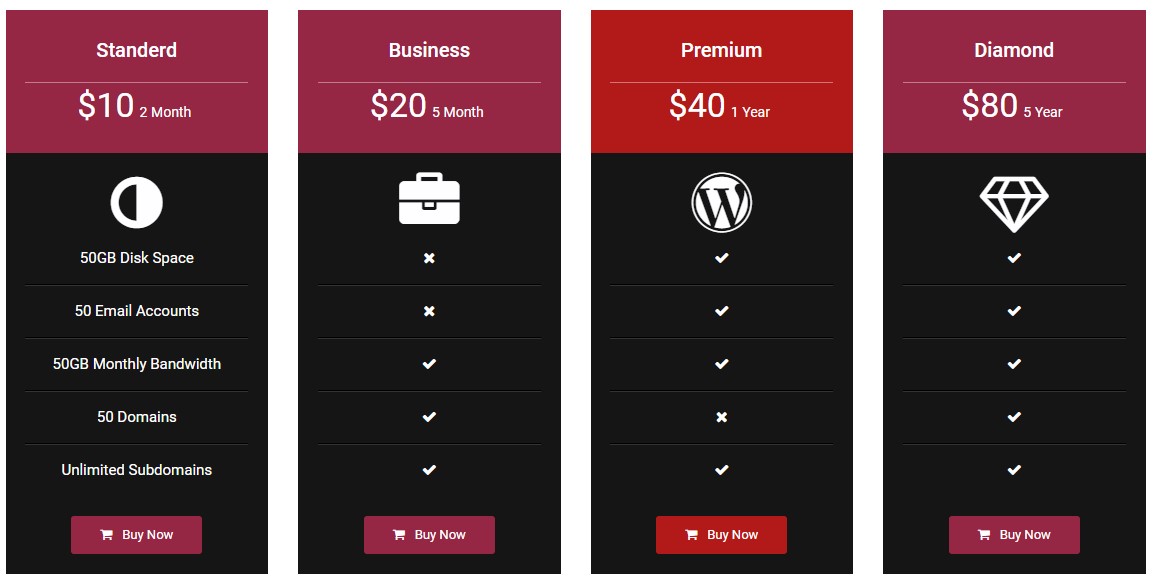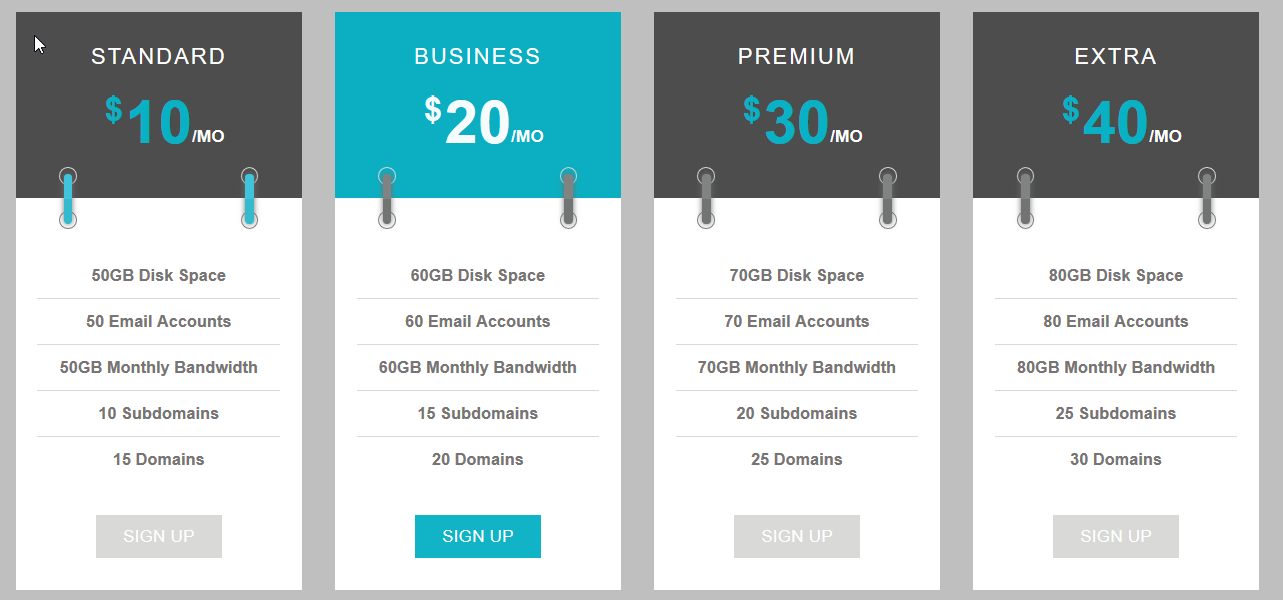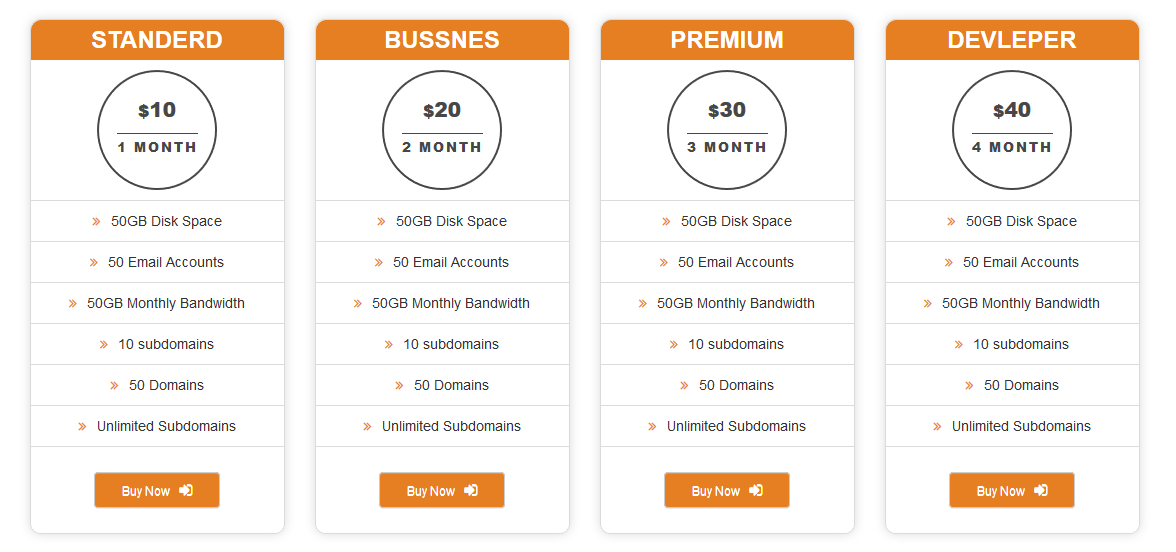外掛說明
Pricing Table – Easy, Responsive
Pricing Table is a fully responsive HTML & CSS3 WordPress plugin.
It will be very helpful for new users, this plugin very easy in use for new and old users of WordPress.
Pricing Tables makes it easy to create and publish beautiful pricing tables and comparison tables on your WordPress site .You will be able to set up and publish your pricing table.
This is the new Pricing Table, Who has 4 different style templates for showing pricing table and it is easy and fast because Pricing Table WordPress Plugin is based on Irresistible CSS & JS.
With Pricing Table, you can show Pricing and features of your product.
You can quickly add features to your different plans, choose a color and display your price table anywhere with a simple shortcode.
This is the best Pricing Table for any site Because this Pricing Table has many configurations.
You can use it also in side bar like a widget, Just paste the shortcode in the text widget. this plugin easier to customize.
This plugin has many configurations you can see below.
Check Premium Plugin Demo – Click Here
Enhance your WordPress experience with Pricing Table. This versatile plugin offers a range of features designed to elevate your website in multiple languages.
The plugin is available in the following languages:
- Arabic
- Chinese
- German
- Hindi
- Indonesian
- Spanish
- Portuguese
Standard Features
- Responsive Pricing Table
- Compatible With Elementor Page Builder
- Fully responsive.
- All Browser support.
- Bootstrap 3.3.6 Based
- 4 Templet Design
- Features ‘Right’ & ‘Cross’
- Icon Piker Setings*
- Columns Settings
- Custom CSS Style
- Header color Option
- Button color Option
- Color Unlimited
- Unlimited Color For Featured
- Add and remove Pricing Table
- Display Pricing Table by Unique Post id.
- Use via short-code.
Pricing Table is a responsive WordPress Pricing table plugin .Pricing Table helps to create unlimited clean and flat design based pricing table in your WordPress website.
You can add Unlimited packages with unlimited features.Your website visitors will easily understand and compair the features .
Pro Version Feature
- Responsive Pricing Table
- Compatible With Elementor Page Builder
- Fully responsive.
- All Browser support.
- Bootstrap 4.3.1 Based
- 24 Templet Design
- Pricing Table With Sidebar
- Columns Settings
- Tooltip Feature
- *Features True & False
- Icon Piker Setings
- Header color Option
- Button color Option
- Heading Text Font Size
- Feature Text Font Size
- Button Text Font Size
- Button Icon Settings
- Open Link Tab
- Features Text Color
- Unlimited Color For Featured
- Custom CSS Style
- Easy To Implement
- Add and remove Pricing Table
- Display Pricing Table by Unique Post id.
- Use via short-code.
Upgrade To Premium Plugin – Click Here
安裝方式
Install Pricing Table either via the WordPress.org plugin directory or by uploading the files to your server.
After activating Pricing Table plugin, go to plugin menu.
Login into WordPress admin dashboard. Go to menu: Pricing Table –> Add New Pricing Table
Create Pricing Table & configure settings and save.
Copy shortcode and paste shortcode into any Page / Post. And view page for Pricing Table output.
That’s it. You’re ready to go!
常見問題集
Have any queries?
Please post your question on plugin support forum
https://wordpress.org/support/plugin/abc-pricing-table/
使用者評論
參與者及開發者
以下人員參與了開源軟體〈Pricing Table – Price Table, Price list, Easy Pricing Table〉的開發相關工作。
參與者變更記錄
1.4.1
- Bug Fix: Fixed.
- Testing Pricing table plugin for wordpress 6.4.3
1.4.0
- Additional changes: None.
- Testing Pricing table plugin for wordpress 6.4.2
1.3.9
- Bug Fix: Fixed.
- Additional changes: None.
- Testing plugin for wordpress 6.4.2
1.3.8
- Enhancements: Yes, checked for wordpress 6.4.1
- Translate the plugin Arabic, Chinese German, Hindi, Indonesian, Spanish, Portuguese,
1.3.7
- Enhancements: Yes, checked for wordpress 6.3.2
1.3.6
- Enhancements: Yes, checked for wordpress 6.3.1
1.3.5
- Enhancements: Yes, checked for wordpress 6.2.2
1.3.4
- bootstrap css conflict fixed.
- Enhancements: Yes, checked for wordpress 6.2.1
1.3.3
- Enhancements: Yes, checked for wordpress 6.2.1
1.3.2
- Enhancements: Yes, checked for wordpress 6.2
1.3.1
- Enhancements: Yes, checked for wordpress 6.1.1
- Bug Fix: Fixed.
1.3.0
- Enhancements: Yes, checked for wordpress 6.1.1
- Template Button Font-size 15px; Fix
- Bug Fix: Fixed.
1.2.9
- Enhancements: Yes, checked for wordpress 6.1.1
- Bug Fix: Fixed.
- Font Awesome icon bug fix
1.2.8
- Bug Fix: Fixed.
1.1.27
- Enhancements: Yes, checked for wordpress 6.0.1
1.1.26
- Enhancements: Yes, checked for wordpress 5.9.3
1.1.25
- Bug Fix: Bootstrap .d-none class removed.
- Enhancements: Yes, checked for wordpress 5.9.2
1.1.24
- Bug Fix: Fixed.
- Enhancements: Yes, checked for wordpress 5.9
1.1.23
- Bug Fix: Fixed.
- Enhancements: Features Icon Bug Fixed.
1.1.22
- Bug Fix: Fixed.
- Enhancements: fontawesome icon bug fixed.
1.1.21
- Bug Fix: Fixed.
- Enhancements: Yes, WordPress security issues fixed
1.1.20
- Bug Fix: Fixed.
- Enhancements: Yes, checked for wordpress 5.8.1
1.1.19
- Fixed Security issues.
- Bug Fix: Fixed.
- Enhancements: Yes,
1.1.18
- Enhancements: Yes, code minimize.
- Bug Fix: Fixed.
1.1.16
- Enhancements: Yes, checked for wordpress 5.7.1
1.1.15
- Enhancements: Yes, checked for wordpress 5.7
1.1.14
- Enhancements: Yes, checked for wordpress 5.6.2
- Enhancements: Template Color Added Default
- Enhancements: Yes, code minimize
- Bug Fix: Fixed.
1.1.13
- Enhancements: Yes, checked for wordpress 5.6.1
- Enhancements: Yes, fontawesome library update 5.15.2
- Enhancements: Yes, code minimize
- Bug Fix: Fixed.
1.1.12
- Enhancements: Yes, checked for wordpress 5.5.3
- Bug Fix: Fixed.
1.1.11
- Enhancements: Yes, checked for wordpress 5.5.3
1.1.10
- Enhancements: Yes, checked for wordpress 5.5.1
1.1.9
- Enhancements: Yes, checked for wordpress 5.5
- Bug Fix: Miner Issue Fixed.
1.1.8
- Enhancements: Yes, checked for wordpress 5.4.2
- Bug Fix: Fixed.
1.1.7
- Enhancements: Yes, checked for wordpress 5.4.1
- Bug Fix: Fixed.
=1.1.6 =
- Enhancements: Yes, checked for wordpress 5.4.1
- Bug Fix: CSS Bug Fixed.
=1.1.5 =
- Enhancements: Yes, checked for wordpress 5.4
- Bug Fix: Fixed.
=1.1.4 =
- Enhancements: Yes, checked for wordpress 5.3.2
- Bug Fix: Fixed.
=1.1.3 =
- Enhancements: Yes, checked for wordpress 5.3.2
=1.1.2 =
- Enhancements: Yes, checked for wordpress 5.3
- Bug Fix: Fixed.
- Additional changes: bootstrap library Minimize.
=1.1.1 =
- Enhancements: Yes, checked for wordpress 5.2.4
- Bug Fix: Fixed.
- Additional changes: Setting Layout Change and bootstrap library Update.
=1.0.11 =
- Enhancements: Yes, checked for wordpress 5.2.3
- Bug Fix: Fixed.
- Additional changes: None.
=1.0.10 =
- Enhancements: Yes, checked for wordpress 5.2.3
- Bug Fix: Fixed.
- Additional changes: None.
=1.0.9 =
- Enhancements: Yes, checked for wordpress 5.2.2
- Bug Fix: None.
- Additional changes: None.
=1.0.8 =
- Enhancements: Yes, checked for wordpress 5.2.2
- Bug Fix: None.
- Additional changes: None.
=1.0.7 =
- Enhancements: Yes, checked for wordpress 5.2.2
- Bug Fix: Fixed.
- Additional changes: None.
=1.0.6 =
- Enhancements: Yes, checked for wordpress 5.2.2
- Bug Fix: Fixed.
- Additional changes: No Currency feature added.
=1.0.5 =
- Enhancements: Yes, checked for wordpress 5.2.1
- Bug Fix: Fixed.
- Additional changes: None.
=1.0.4 =
- Enhancements: Yes, checked for wordpress 5.2.1
- Bug Fix: Fixed.
- Additional changes: None.
=1.0.3 =
- Enhancements: Yes, checked for wordpress 5.1.1
- Bug Fix: New Features Added right cross define in features.
- Additional changes: None.
=1.0.2 =
- Enhancements: Yes, checked for wordpress 5.1.1
- Bug Fix: Fixed.
- Additional changes: None.
=1.0.1 =
- Enhancements: Yes, checked for wordpress 5.0.3
- Bug Fix: Fixed.
- Additional changes: None.
=1.0.0 =
- Enhancements: Yes, checked for wordpress 5.0.3
- Bug Fix: None.
- Additional changes: None.
=0.1.4 =
- Enhancements: Yes, checked for wordpress 5.0.3
- Bug Fix: Fixed.
- Additional changes: None.
=0.1.3 =
- Enhancements: Yes, checked for wordpress 5.0.3
- Bug Fix: Fixed.
- Removed capitalize funtion.
=0.1.2 =
- Enhancements: Yes, checked for wordpress 5.0.2
- Bug Fix: Fixed.
- Removed capitalize funtion.
=0.1.1 =
- Enhancements: Yes, checked for wordpress 5.0.1
- Bug Fix: Yes, Multiple table CSS buss Fixed.
- Removed capitalize funtion.
=0.1.0 =
- Enhancements: None,
- Bug Fix: Yes, Multiple table CSS buss Fixed
- Additional changes: None,
=0.0.13 =
- Enhancements: yes, checked for wordpress 4.9.8
- Bug Fix: Yes
- Additional changes: setting page changed.
=0.0.12 =
- Enhancements: yes, checked for wordpress 4.9.8
- Bug Fix: Yes
- Additional changes: new css added setting page.
=0.0.11 =
- Enhancements: yes, checked for wordpress 4.9.8
- Bug Fix: Yes
- Additional changes: additional padding col-md-12 remove product page link change.
=0.0.10 =
- Enhancements: yes, checked for wordpress 4.9.8
- Bug Fix: None
- Additional changes: Demo Link Changed.
=0.0.9 =
- Enhancements: yes, checked for wordpress 4.9.7
- Bug Fix: None
- Additional changes: Text Transformation Ready Hindi
=0.0.8 =
- Enhancements: yes, checked for wordpress 4.9.7
- Bug Fix: Yes
- Additional changes: Yes, Custom css error Fixed.
=0.0.7 =
- Enhancements: yes, checked for wordpress 4.9.4
- Bug Fix: Yes
- Additional changes: Yes, color css.
=0.0.6 =
- Enhancements: yes, checked for wordpress 4.9.4
- Bug Fix: Yes
- Additional changes: Yes, Featured page.
=0.0.5 =
- Enhancements: yes, checked for wordpress 4.9
- Bug Fix: Yes
- Additional changes: Yes, Featured page.
=0.0.4 =
- Enhancements: yes, checked for wordpress 4.9
- Bug Fix: Yes
- Additional changes: Yes, Theme sub-menu added.
0.0.3
- Enhancements: None
- Bug Fix: Yes
- Additional changes: icon piker setting aad and and new settings
Feature Enhancements: Version 0.0.2
- Enhancements: None
- Bug Fix: Yes
- Additional changes: None
Feature Enhancements: Version 0.0.1
- Enhancements: None
- Bug Fix: Yes
- Additional changes: None